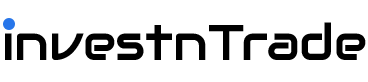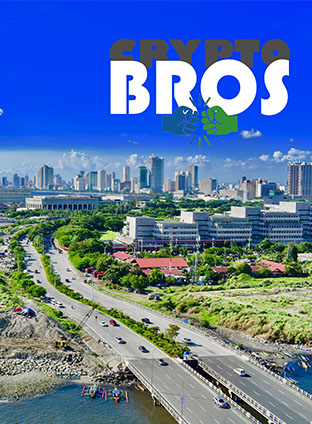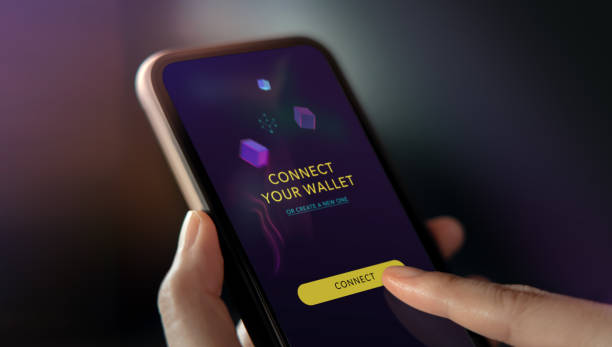
A number of cryptocurrencies and NFTs can be safely stored in Trust Wallet.
A free, non-custodial mobile wallet called Trust Wallet is available for storing cryptocurrencies and non-fungible tokens (NFT). Because it has a direct internet connection, it is referred to as a hot wallet. Only iOS and Android smartphones may use the software, which is very easy to set up and use.
Binance purchased Trust Wallet in 2018 to use as its official decentralized wallet. It supports over 65 blockchains and can hold more than 4.5 million digital assets. It has been downloaded more than 30 million times to far, making it a well-liked wallet among investors and traders.
Despite being compatible with many other blockchains, Binance’s Trust Wallet stands out from other well-known wallets thanks to its compatibility with almost all platforms built on Binance Smart Chain (BEP-20), including PancakeSwap.
To store your cryptocurrencies, such as Bitcoin, Ethereum, or other altcoins, you will always require a crypto wallet. However, getting a new wallet up and running may be difficult and time-consuming.
You will learn the fundamentals of using Trust Wallet, one of the most well-liked cryptocurrency wallets out there, in this article.
How is Trust Wallet put to use?
Trust wallet is a cryptocurrency wallet that enables the storage, transferring, and receiving of digital assets. It is made to be straightforward and simple to use, yet it also offers security and peace of mind.
Each user’s private key, which is required to access their account, is created as part of the trust wallet’s operation. The whole user’s data is encrypted and saved locally on their smartphone. For additional protection, Trust wallet also provides fingerprint and face recognition.
What functions does Trust Wallet offer?
Swap: It’s simple to trade one cryptocurrency for another.
Purchase: You may purchase cryptocurrency with your credit card on third-party websites like Simplex or MoonPay.
Stake: By using the Trust Wallet’s staking feature or by using a selection of decentralized applications, you may earn interest (dapps).
Store: A variety of blockchain networks are available for storing your cryptocurrency.
Collect: You may collect NFTs by visiting well-known NFT markets like OpenSea or Rarible using the dapp browser in your Trust Wallet.
Starting a Trust Wallet account and how to do it
There are a few easy steps to follow after downloading the app to get started.
To accept the conditions, select “Create a new wallet” and click “Continue.” Prepare a pen and paper because Trust Wallet is telling you the truth when it says that you risk losing access to your wallet and any cryptocurrency it contains if you forget your recovery words, also known as a seed phrase or recovery phrase.

You will be prompted to write down your recovery phrase on a new screen that will display. You must manually record it and maintain it in a secure, confidential location. It is not advised to save the words in digital form since it is less secure.

For Trust Wallet, the recovery phase consists of 12 words. These phrases will be used in the event that you misplace your wallet, and they are the only method to get it back. So let us reiterate: Keep them in a secure, private location.
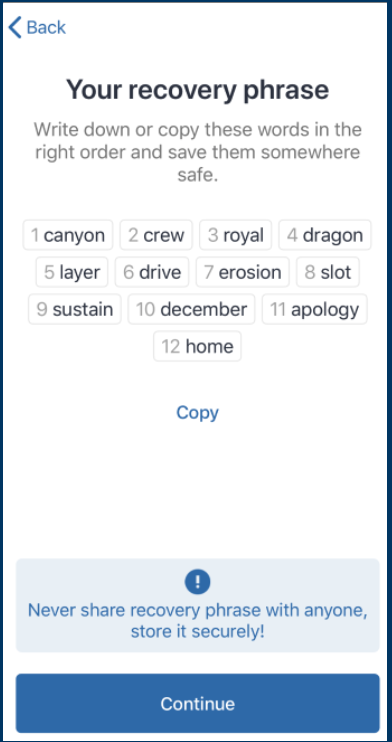
Trust Wallet will ask you to put your recovery phrases down in the exact same sequence that you got them so that you can confirm that you properly backed them up.
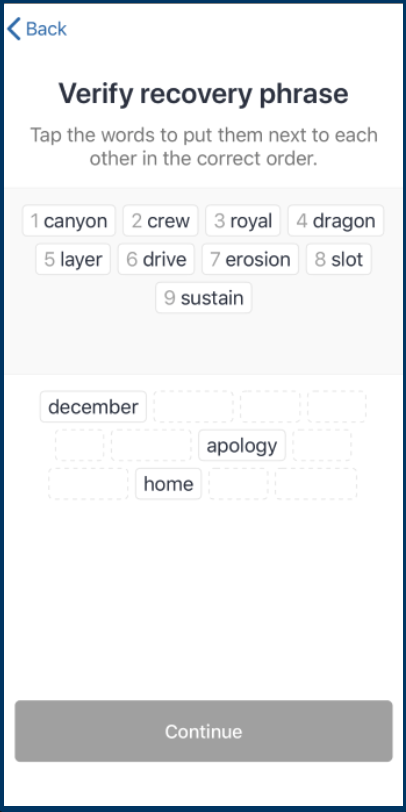
A screen indicating “Your wallet was successfully generated” will appear.
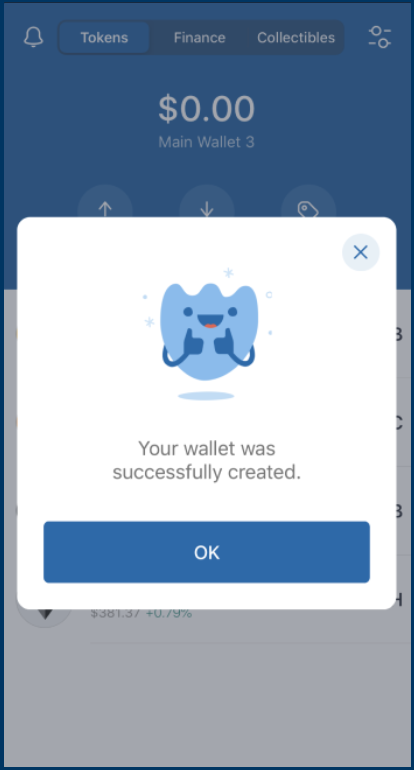
Adding money to your Trust Wallet
purchasing tokens using Trust Wallet
You should put some cryptocurrency in your wallet now that you have one. Start by clicking the “Receive” icon on the main screen.
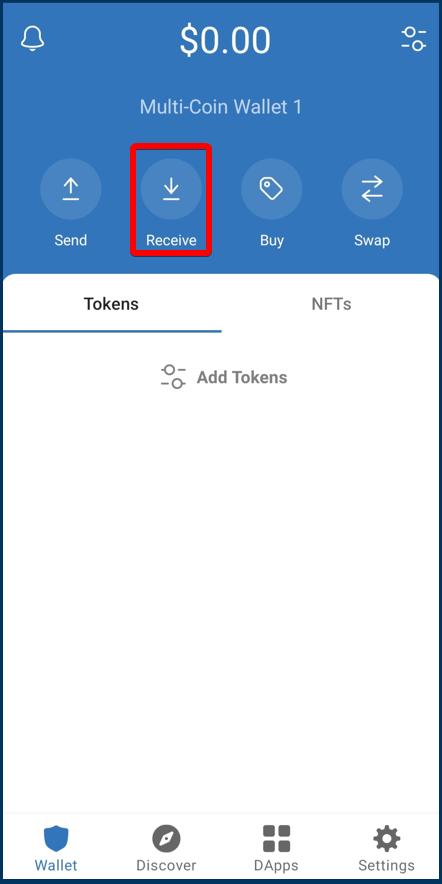
The screen where you choose the cryptocurrency you wish to receive will now be presented to you. We’ll utilize BNB Smart Chain as our example.
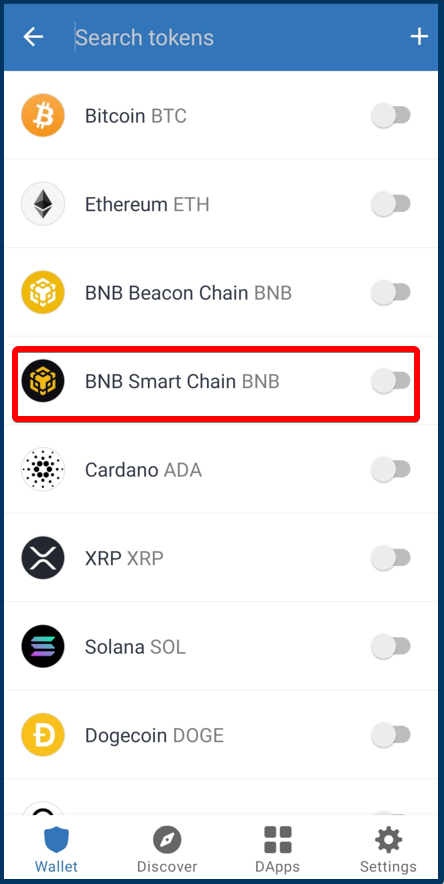
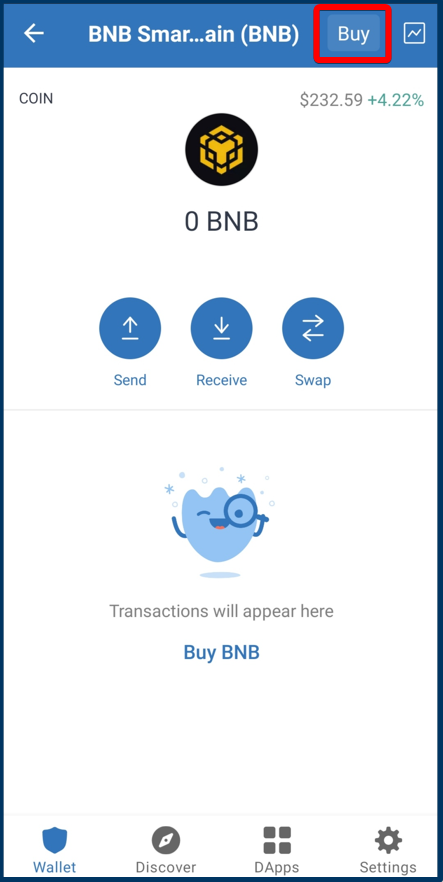
As seen in the screenshot below (in the blue box), after clicking the “Buy” button, you may enter the amount you wish to spend in US dollars and select a payment processor like MoonPay (shown in the red box).
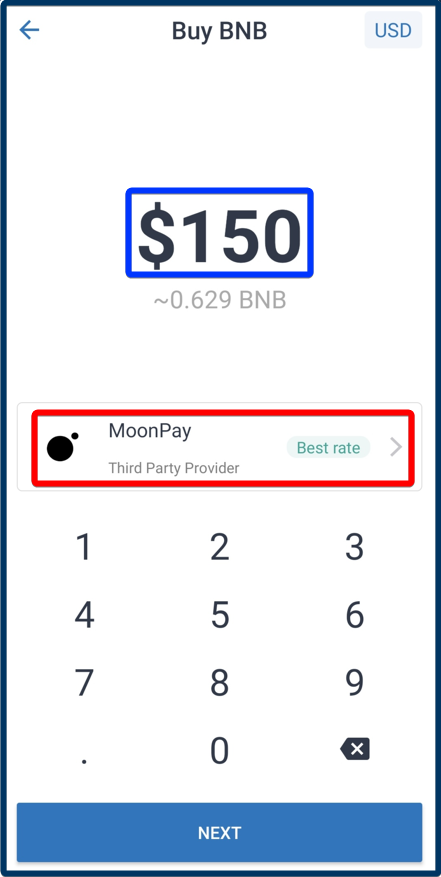
Token transfer to trust wallet
You may also transfer tokens to your wallet if you decided not to purchase any at this time. The procedure is comparable to purchasing tokens. So, navigate to the home screen and click the “Receive” option.
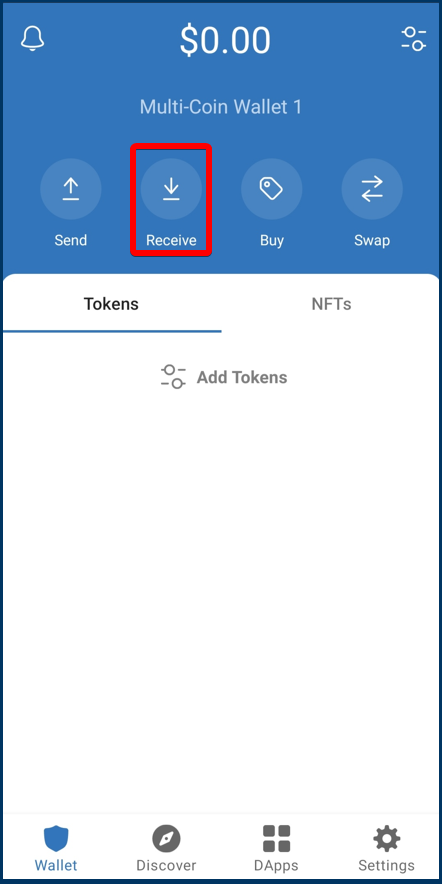
You will then be presented with a menu of cryptocurrencies where you may choose the coin you want to receive. We’ll once more utilize BNB Smart Chain for our illustration.
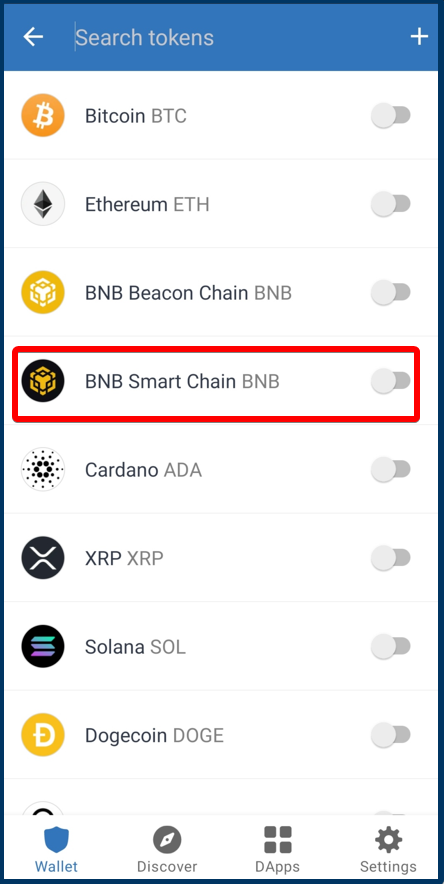
To transfer your tokens to that address, hit the “Receive” button in the centre of the screen, as seen in the picture below.
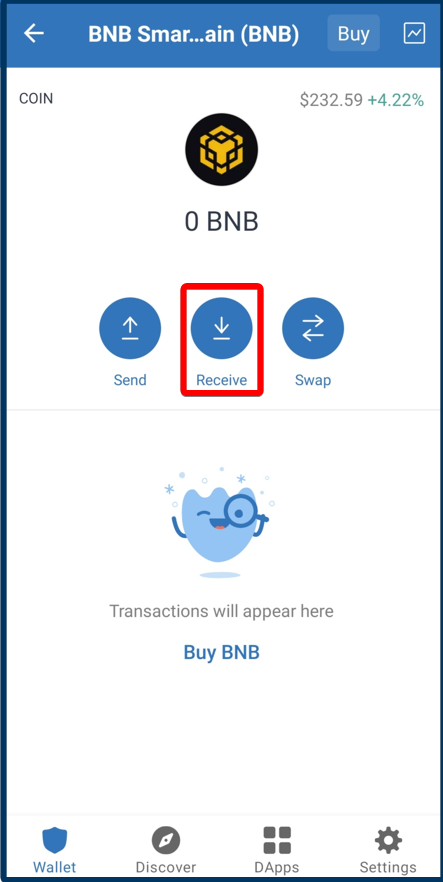
Utilizing Trust Wallet and decentralized applications
As soon as your wallet account is created, you will see a range of buttons with various functionality available to you, such as having access to dapps to carry out different transactions, as seen in the picture below.
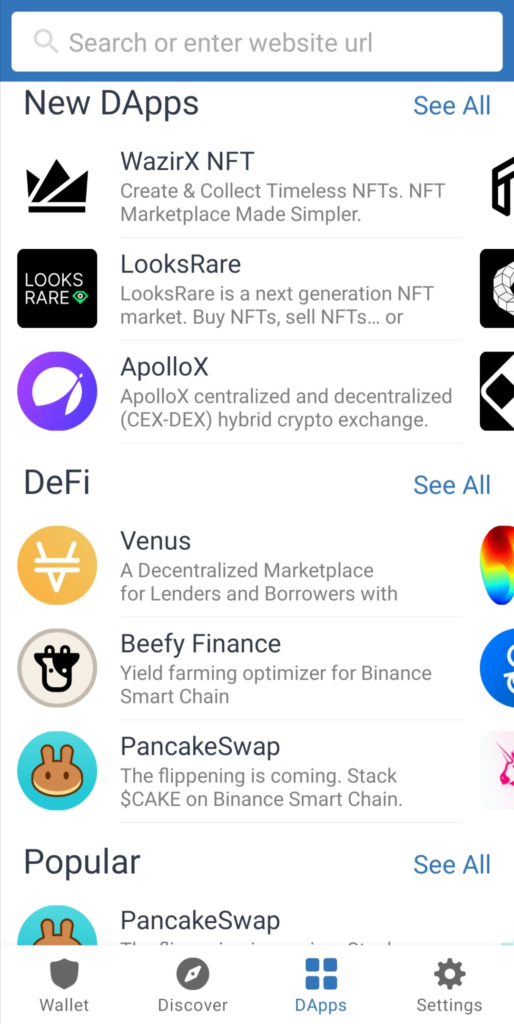
Trust Wallet is a Swiss Army knife-style solution for decentralized money thanks to these features (DeFi). One thing you cannot do on Trust Wallet, unlike on exchanges like Binance or Coinbase, is convert your crypto assets into fiat money.
The capability for DeFi and NFTs in Trust Wallet’s settings will please more experienced users while still being user-friendly for beginners.
Trust Wallet is a desirable alternative for people who seek an all-in-one solution for managing their portfolio in the palm of their hands since it allows you to store a variety of cryptocurrencies.