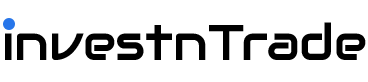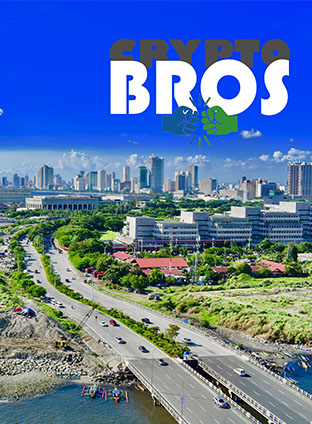A well-liked and widely downloaded wallet for holding digital assets like cryptocurrencies is called MetaMask. You might not be aware that a MetaMask wallet can connect to blockchains other than Ethereum if you’re just getting started with one.
Due to MetaMask’s exceptional adaptability (BSC), the majority of decentralized applications (dapps) and decentralized exchanges (DEXs), including the Binance Smart Chain, are compatible with it. Here is a simple step-by-step guide that will show you how to use MetaMask with the Binance Smart Chain.
But first, do you have an idea of what Metamask and BSC are?
What is MetaMask?
The Ethereum blockchain may be interacted with via the ConsenSys-owned cryptocurrency wallet MetaMask, which is accessible to users as a web browser plugin and a mobile wallet. MetaMask, as a crypto gateway, may connect to blockchains other than Ethereum.
BSC or Binance Smart Chain is
a blockchain platform created with the intention of promoting the development of Decentralized Applications It enables developers to use Smart Contracts to put their ideas on the blockchain.
Now that you know, let’s go for what you came here for.
How to link MetaMask to BSC in steps
Open your MetaMask wallet and sign in.
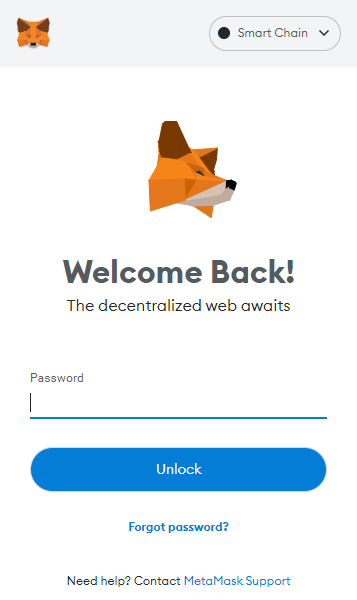
Go to “Settings” from the account choices (a circle symbol).
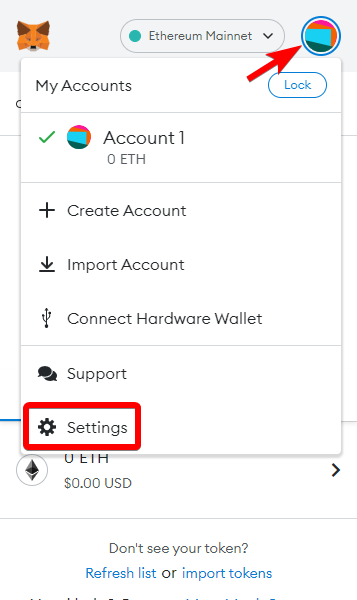
Select “Networks” once you’re in settings.
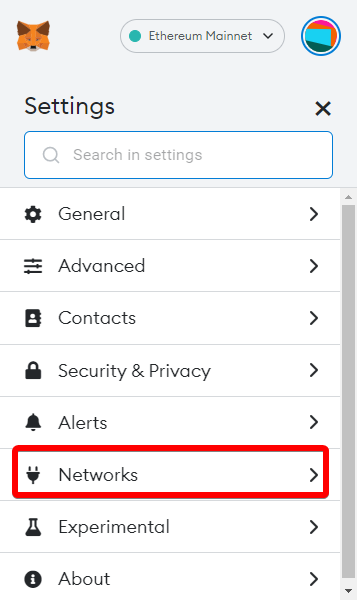
Select the “Add Network” option.
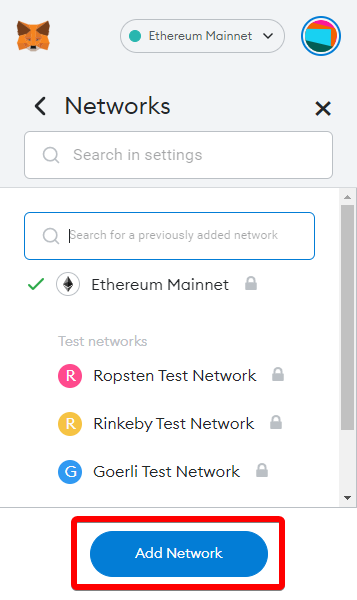
You will be redirected to a new screen. This is the most crucial stage since it is here that you will provide the information needed to connect to the Binance Smart Chain. Enter the following new information and save it:
Network Name: Smart Chain
New RPC URL: https://bsc-dataseed.binance.org/
ChainID: 56
Symbol: BNB
Block Explorer URL: https://bscscan.com
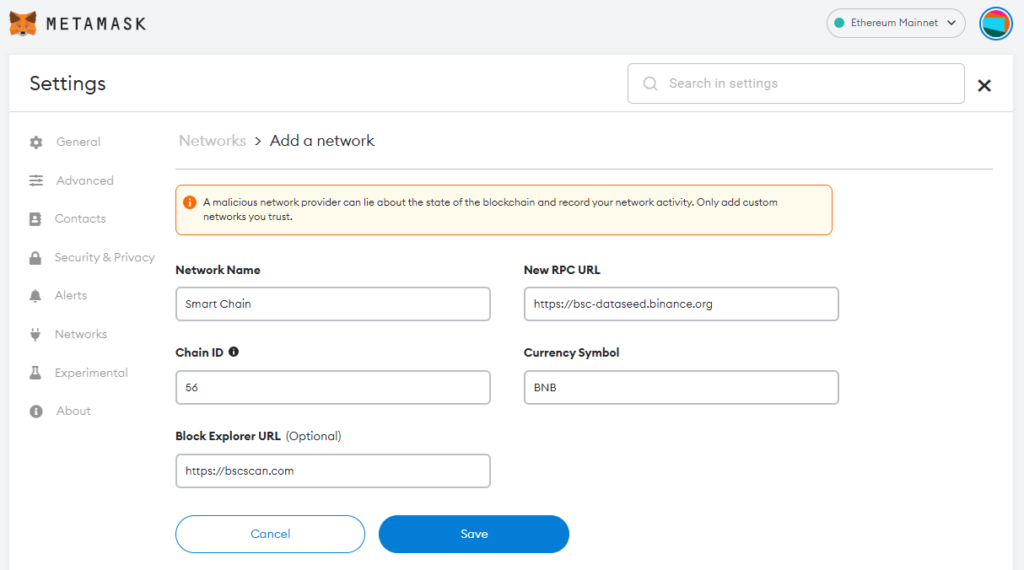
You’ll be returned to the wallet screen after entering that data. The Binance Smart Chain has been added to your MetaMask wallet in two ways. The two red boxes in the screenshot below prove it. In the first box up top, it says “Smart Chain was successfully added,” and in the bottom right, it shows the BNB token standard.
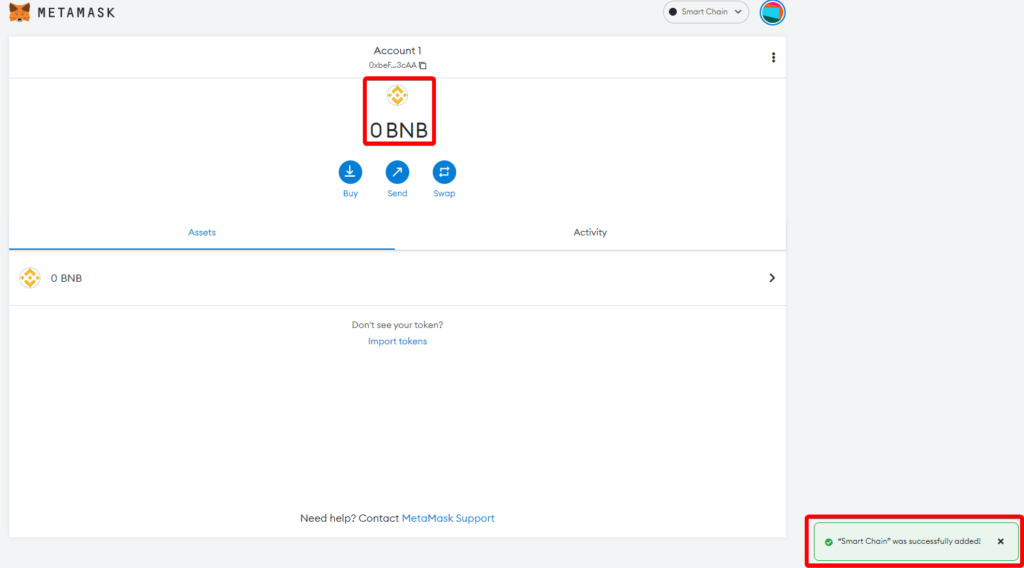
You must first receive your wallet address by clicking on it in order to deposit Binance Coin (BNB) into it. Then you may send BNB to your wallet.
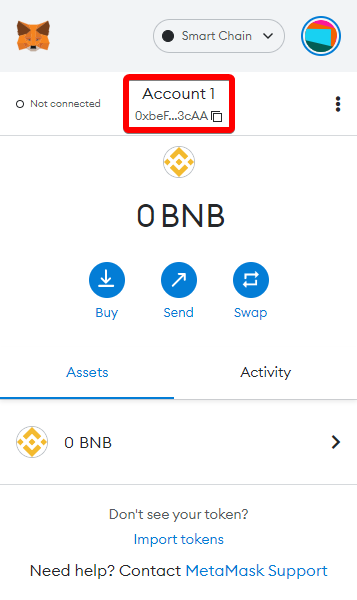
To summarize, MetaMask and BSC have been expanding at breakneck pace in recent years. Users will undoubtedly find it much more straightforward to connect BSC to MetaMask.