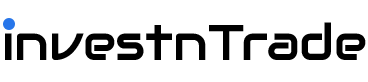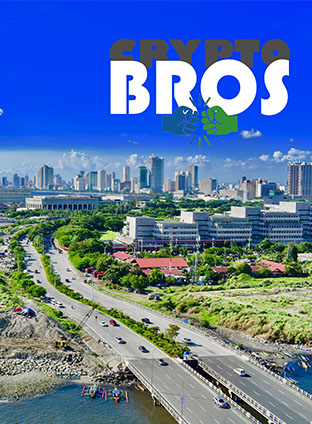On BNB Chain, MetaMask is one of the most widely used wallets, however on Cronos, users frequently utilize the Crypto.com DeFi Wallet. It might be useful for users who use both chains to have both wallets available in one place in case one of the applications goes unavailable.
The quick guide for importing your Crypto.com DeFi wallet into MetaMask is provided below, enabling immediate access to the data in both wallets.
Importing Crypto.com into MetaMask
- Open your Defi Wallet.
- On the screen’s upper left, select “View Settings.”
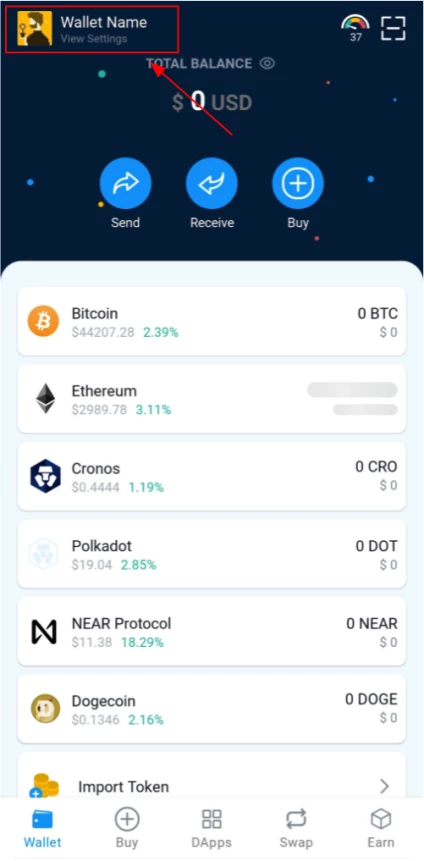
- Select “Recovery Phrase” next.

- Select “Continue.”
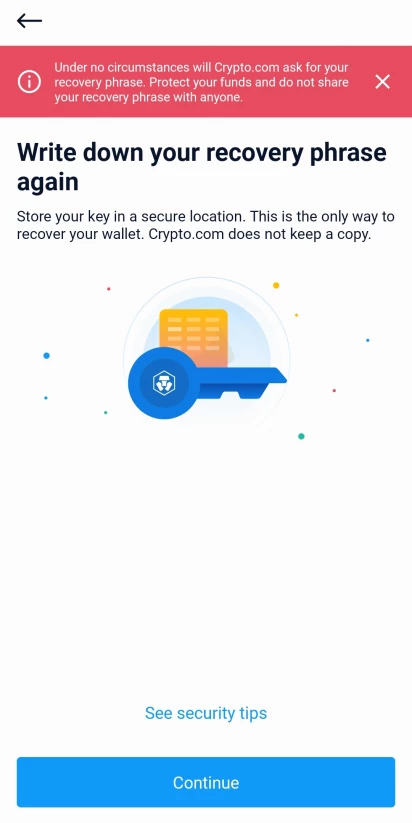
- Your 12 seed words will each be shown by the app. Put them on paper in a secure location.
- Next, download the MetaMask app from the App Store or Google Play on your phone or add the MetaMask browser extension.
- Open MetaMask and choose “Import using Secret Recovery Phrase” from the “Get Started” menu.
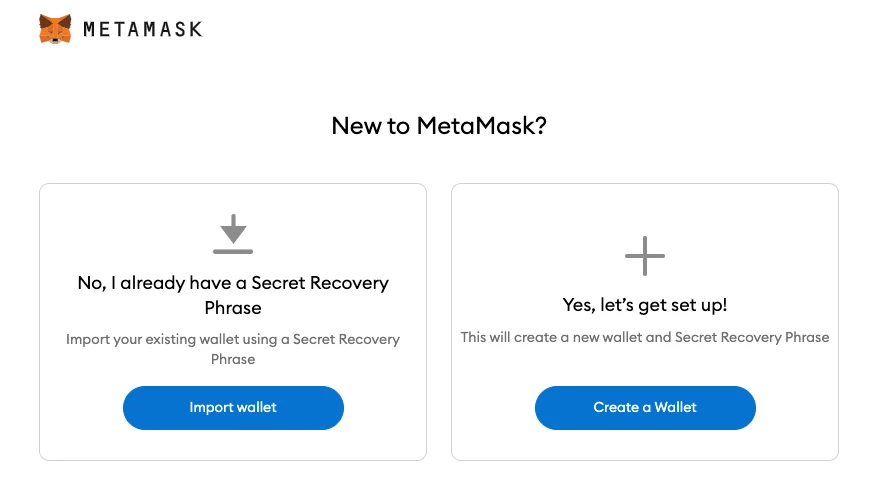
- Set your password after entering your seed phrase in the “Secret Recovery Phrase” section.
You are now ready to go! In the situation that one app is not functional, your wallet is now shared between the two applications. Your Crypto.com DeFi Wallet has now been successfully integrated to MetaMask!