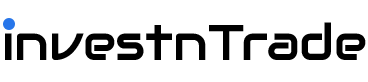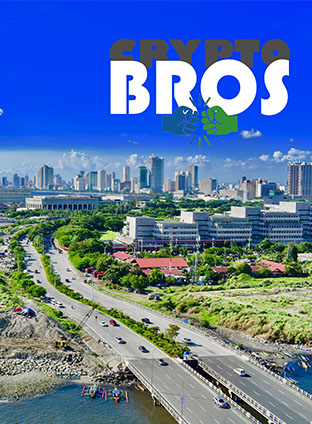BscScan? What does it do?
The team behind BscScan is the very same team behind Etherscan, a blockchain explorer, which can be found at bscscan.com. The BNB Smart Chain (BSC) is provided with an analytics platform, and it also has a ton of other helpful features. This can be a helpful source of information if you want to closely monitor DeFi projects created using BSC.
OK, so what is it for?
The Explorer on numerous blockchain platforms has similarities to BscScan. The explorer provides real-time data on a blockchain’s activity, including transactional details, block generation, tokens, and other metrics.
Here are some uses for BscScan:
- Search for, read, and interact with smart contracts that have been uploaded to the blockchain.
- Looking up transactions and following their progress.
- Investigating the availability of tokens as well as other cryptocurrencies.
- Viewing the blockchain’s most recent block additions.
- Checking the balances in wallets and any recent transactions.
Comparing BscScan with Etherscan
The visual user interface of BscScan and Etherscan are very similar because both services were created by the same team. For newcomers, they are both as straightforward as they can be. However, there are a few distinctions between BscScan and Etherscan:
- Wallets Supported: BscScan only supports 4 wallets, whereas Etherscan supports 7 wallets.
- Features: Etherscan offers the benefits of both cryptocurrency and blockchain APIs.
With Etherscan, you can look up information about past transactions, blocks, wallet addresses, ERC-20 token smart contracts, and other on-chain data. Since every transaction made on Ethereum is visible to everyone, Etherscan aims to increase transparency by enabling users to thoroughly verify all data.
Navigating Around the Website
At first you might find the homepage as overwhelming, but trust me after you understand how this website works, it won’t be anymore.
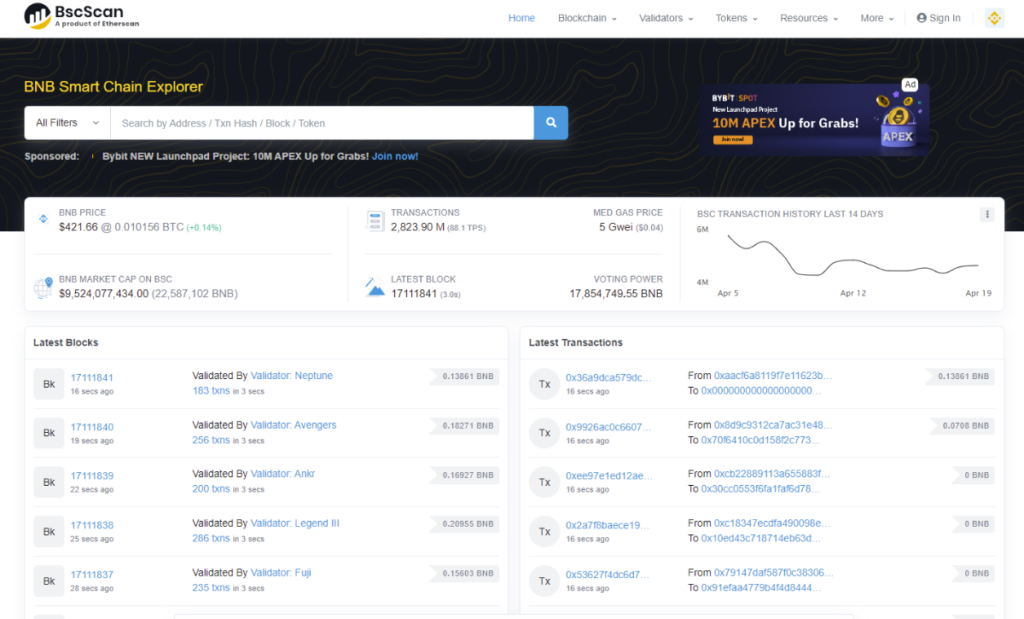
First up, the [Blockchain] section. Here you will primarily find information about chain-wide transactions.
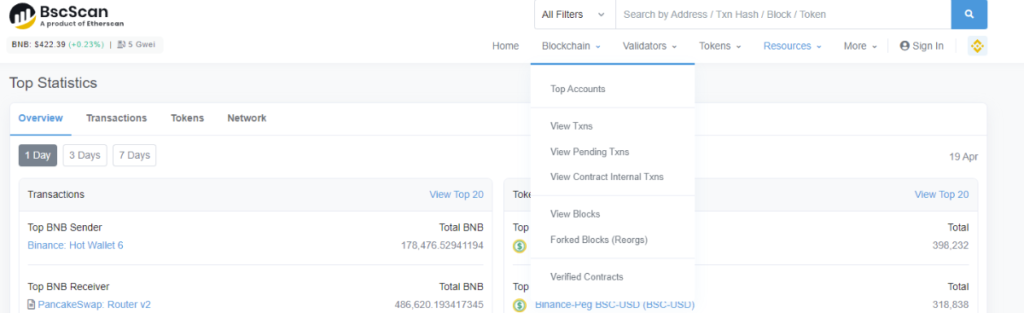
The statistics for all BEP-20, ERC721, and ERC-1155 tokens will be found in the [Validators] and [Tokens] sections.
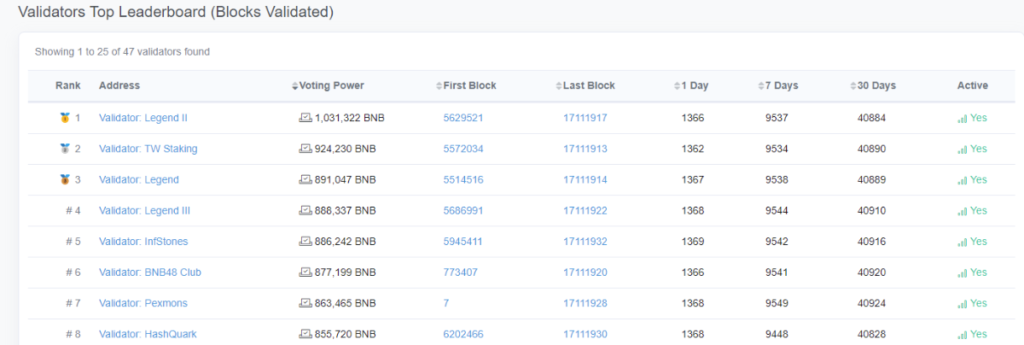
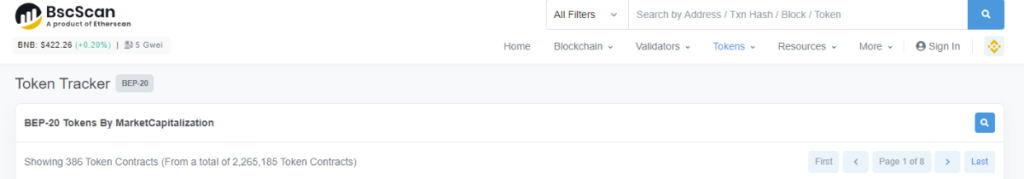
Finally, you can access charts regarding Blockchain Data on BNB, top statistics, and developer APIs from the [Resources] section.
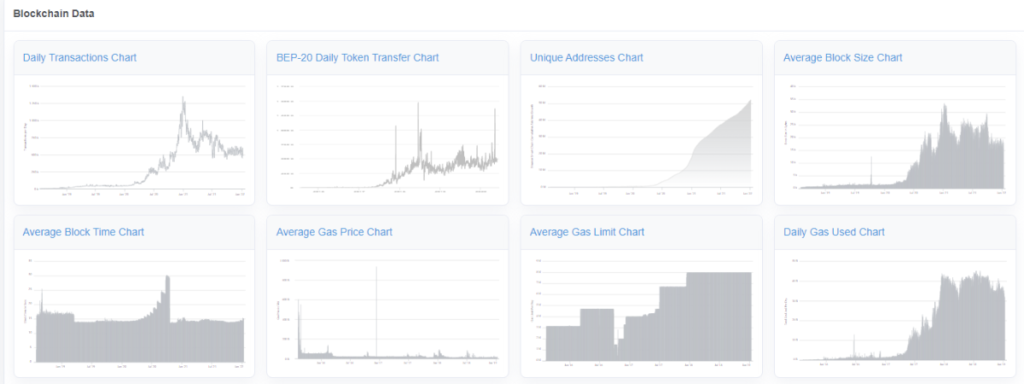
Alright, how do I use it?

Transactions
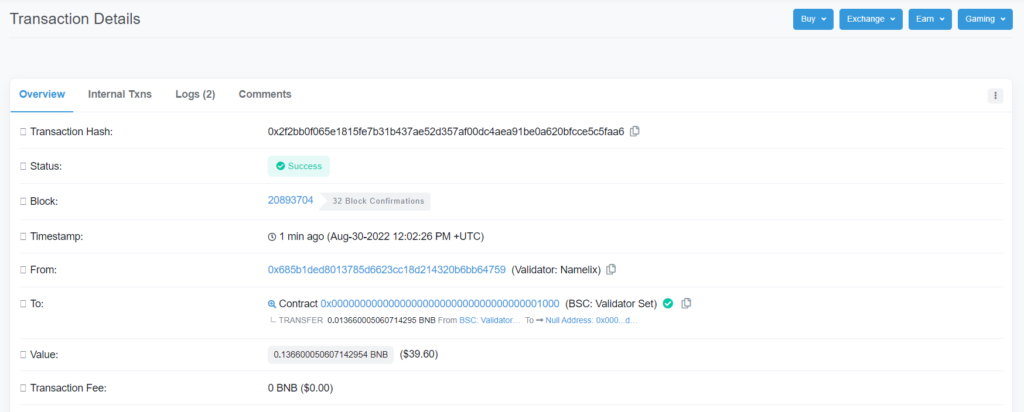
The process of looking up a transaction on BscScan is similar to that of other block explorers. The outcomes will be provided by the transaction ID or any wallet addresses involved in a transaction.
When you type the details into the search box, BscScan will run a query on its data, checking the transaction amount, date, block number, balances, transaction fees, status, and more.
Reading Transactions
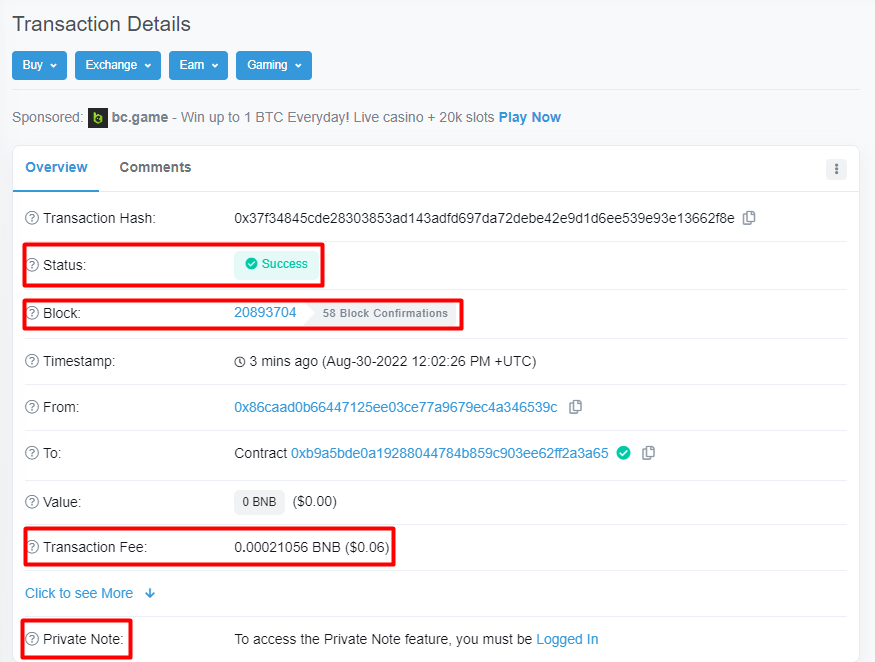
Users who provide a wallet address will be able to view the balance in USD and Binance Coin (BNB) when they do so. The “Tokens” field in BscScan, on the other hand, allows access to the balances of BEP-20 and ERC-721 tokens.
Here are a few key phrases:
- In addition to USD, the transaction value is shown in BNB.
- The cost of completing the transaction on BNB Smart Chain is represented by the transaction fee.
- Senders may include a private message with their transaction, which recipients can view after logging into their accounts on BscScan.
- There are three possible transaction statuses: pending, successful, and failed.
- In order to verify when miners registered a transaction on the blockchain, block height serves as a network identifier.
Verifying and Publishing Contracts
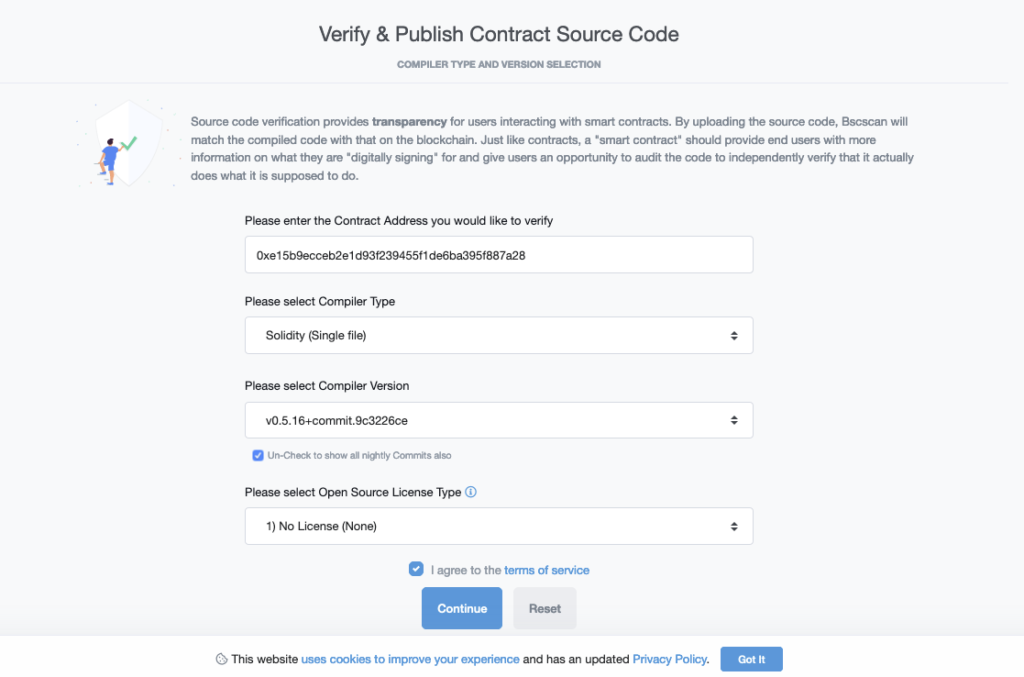
Source code verification is advantageous for users interacting with smart contracts. BscScan will submit the source code in order to compare the generated code to that on the blockchain.
Similar to a contract, a “smart contract” ought to give users more details about what they are “digitally signing” for and give them access to the source code so they can independently check that it works as intended.
You will find a section to verify and publish contracts on BscScan; here is how to use it:
- You must have already deployed your contract on BNB Chain.
- Click “Verify and Publish” on the Verify Contract website.
- Include the correct contract details, such as the Contract Address, Compiler Type, and Open Source License Type.
- the Solidity Contract Code If optimization is a choice, choose “Yes”.
- To complete this procedure, click “Verify and Publish.”
Checking the Gas Prices
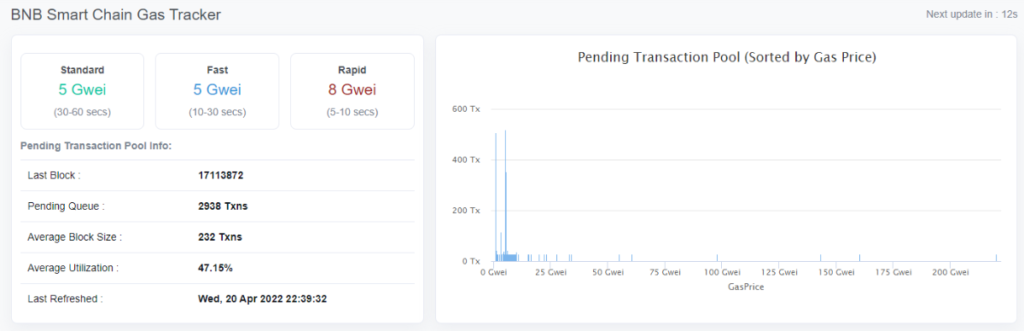
With the new feature on BscScan called Gas Tracker, you can view all the data on gas fees on the BNB Chain here, including the average gwei, block size, and average utilization. The top 25 gas guzzlers and gas spenders are listed at the site’s bottom.
BNB charges comparatively little. 1 gwei is equal to 10 – 9 or 0.000000001 BNB in BNB. Sending 10 BNB should only cost around 6.5 gwei, or less than ten cents, given the average price of gas. Actually, sending ten, one hundred, or even a thousand times that amount shouldn’t set you back more than 20 cents.
Finding Nemo… I mean Tokens
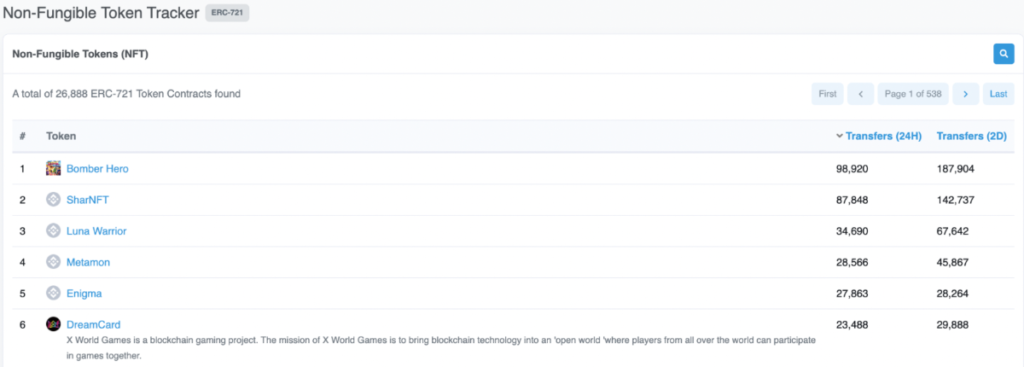
The native BEP-20 variant and the ERC-721 and ERC-1155 variations of Ethereum are three token types supported by the BNB Smart Chain ecosystem.
Users have access to information about the most popular tokens, prices, volume, market size, number of holders, and whether an asset is cross-chain compatible with BEP-20 tokens. Since blockchain interoperability is one of the issues that third generation blockchains are addressing, the ability to transfer money between various blockchains is gaining popularity with each passing quarter.
Since some of these tokens are cross-chain interoperable, supporting ERC-721 is crucial. Moreover, some projects might split the release of their tokens into two halves, one on one chain and the other on another. Over 31,358 ERC-721 token contracts can be tracked by BscScan, creating an intriguing situation.
Users can view a total of 3,778 ERC-1155 token contracts. ERC-1155 is a token standard that is primarily used for non-fungible tokens (NFTs).
Using Revoke and Token Approval Checker
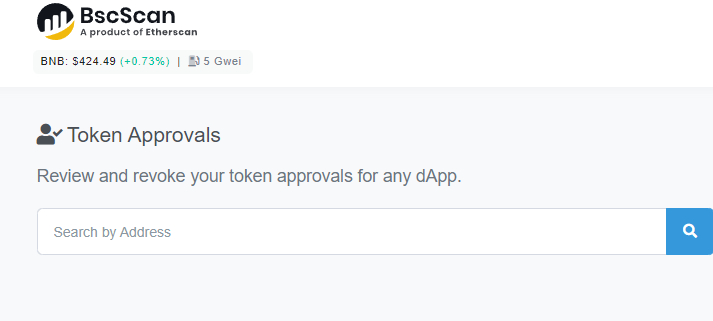
Token approvals for all of your Dapps can be reviewed and revoked with the aid of the tools provided by BscScan. Simply go to Token Approvals, enter your wallet address, and check which Dapps have access to your tokens to cancel token approvals on BNB Smart Chain. Once connected, all you have to do is revoke the tokens you no longer want.
bscscan.com/tokenapprovalchecker
Locating BSC yield farm list
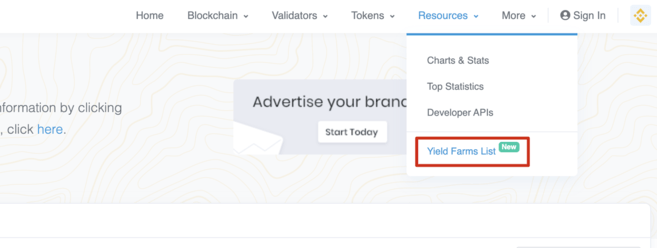
You can see all the best current farming opportunities on the BscScan yield farming dashboard. You can access this by selecting “Yield Farms List” from the “Resources” menu.
You can see the newest farms, where to find them, and how they operate on their websites. Utilizing websites like PancakeSwap can help you increase your yield on BNB Smart Chain.
BSC’s costs are reasonable when compared to alternatives like Ethereum, making it ideal for smaller participants to enter the yield farming industry and earn their fair share of the available crops. However, exercise caution as there are numerous scam businesses out there. Do Your Own Research (DYOR) and never jeopardize your financial security.
FAQs

Is BscScan safe?
The same team that created Etherscan also created BscScan, which is the top blockchain explorer for BNB Smart Chain. When using BscScan, there wouldn’t be any issues. BscScan not only keeps you safe, but it also gives you a lot of useful knowledge about BNB Chain.
Are NFTs Compatible with BscScan?
Because it enables users to track ERC-721 tokens, BscScan is completely compatible with non-fungible tokens, also known as NFTs.
Due to it’s lower costs, general efficiency, and throughput, BNB Smart Chain serves as the foundation for a number of NFT-related projects, much like Ethereum. By using the transaction hash, an NFT smart contract, or the wallet address, users can use BscScan to verify their NFTs.
How to check if liquidity is locked on BscScan?
Visit bscscan.com/txs, look for the token with the contract address, then head to the transfers section to accurately determine whether a token’s liquidity is locked. Navigate to page 1 or any other page that has the liquid addition.
After selecting the “Txn hash,” scroll down to find the liquidity pool tokens that were sent to the developer wallet. You will be taken to their 1p holdings when you click on the developer wallet. If they don’t have any 1p, check the transfer area to see if they’ve sent the tokens to the burn address. If not, just keep in mind that you’re dealing AT YOUR OWN RISK.
Congratulations!
Now you’ve learned how to use BscScan. Thanks for reading and next time around folks!