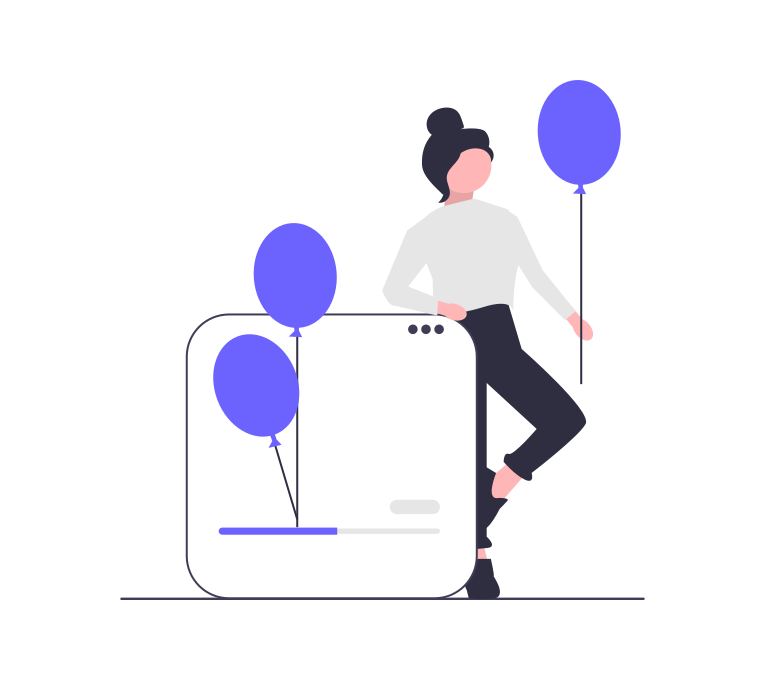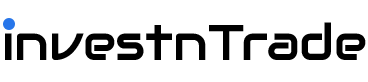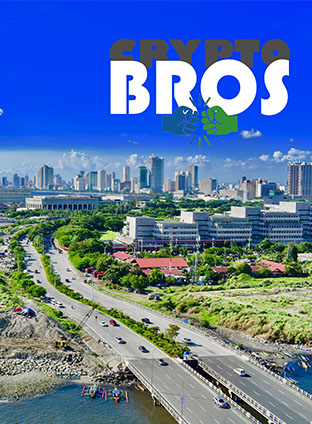Many people frequently use Etherscan to check their wallet balance, their transaction history, or even their Txn Hash. For crypto players, these are all very fundamental features. Etherscan, however, has a lot more interesting and practical features.
You won’t go wrong with using Etherscan. Well, the fact the team behind this is an experienced team and is also the creator of BscScan which I talked about in the previous article means that Etherscan is indeed a great choice.
If you have a lot of questions regarding Etherscan, then this article is for you!

Ok. Cool. Now, what exactly is Etherscan?
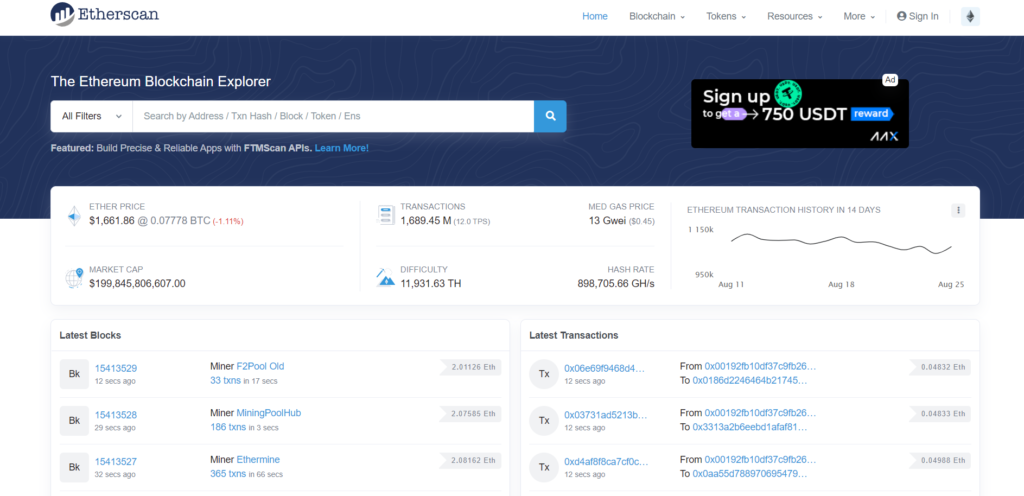
With Etherscan, you can look up information about past transactions, blocks, wallet addresses, ERC-20 token smart contracts, and other on-chain data. Since every transaction made on Ethereum is visible to everyone, Etherscan aims to increase transparency by enabling users to thoroughly verify all data.
Etherscan can easily serve as a smart contract database and a source of blockchain knowledge. Neither wallets nor portfolio management are offered by Etherscan. On other blockchains, we have additional tools that are comparable to Etherscan, such as:
- Solscan for Solana.
- BNC Smart Chain Bscscan
- Fantom’s Ftmscan.
Etherscan can be used without signing up or requiring your private keys, but it would be great if you could do so for more features. For instance, you can access developer tools, create data feeds, and receive alerts or notifications whenever transactions are received at one of your addresses.
Note: Etherscan is owned by a different party and is not run by the Ethereum Foundation.
You can check it out here
How does it work?
Your wallet address, transaction hash, transaction ID, token smart contract, and even a domain name are required pieces of information for this engine (Ethereum Name Service).
As you can see, Etherscan functions as a search engine for all information about the Ethereum network.
Following that, Etherscan will be in charge of the procedure to communicate with the Ethereum blockchain network, obtain, organize, and visualize data for end users.
When or Where should I use Etherscan?
Etherscan offers comprehensive on-chain data. Your interactions with the blockchain, other wallets, and DApps can be better understood by using Etherscan. Etherscan is therefore useful for a variety of tasks, such as:
- Investigate the project token’s Smart Contract.
- Checking the balance of a wallet or a project (balance fluctuations, an initial coin offering, keeping track of what a project’s founders are doing with their project’s tokens, or if a significant amount of a cryptocurrency has been transferred to an exchange…)
- To monitor changes in token prices in your wallet, create a Watchlist.
- ERC-20, ERC-721, and ERC-1155 token transactions are being examined. Additionally, we can look up the transaction’s status, which could be success, pending, or canceled.
- Obtaining wallet data using the transaction hash.
- Checking an ETH wallet requires you to copy the wallet address and paste it into the search box. The basic information of that wallet can then be checked, including the total balance in USD, the different types of tokens it contains, and the balance of each asset.
Developers also uses Etherscan’s API to incorporate it into their applications such as website or apps.
Navigating Around Etherscan
The Search Box:
This is where it allows you to directly search for information, paste the Address, Txn Hash, Block, Token, or Ens domain (Ethereum Name Service) into that block.
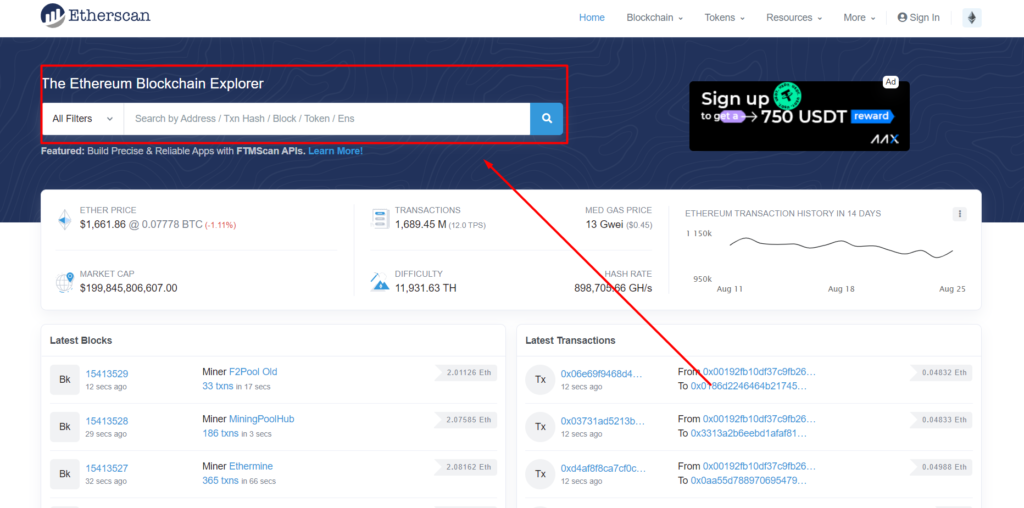
ETH:
This is where you could see both the price and market cap of ETH and as well as the 24 hour price movement.
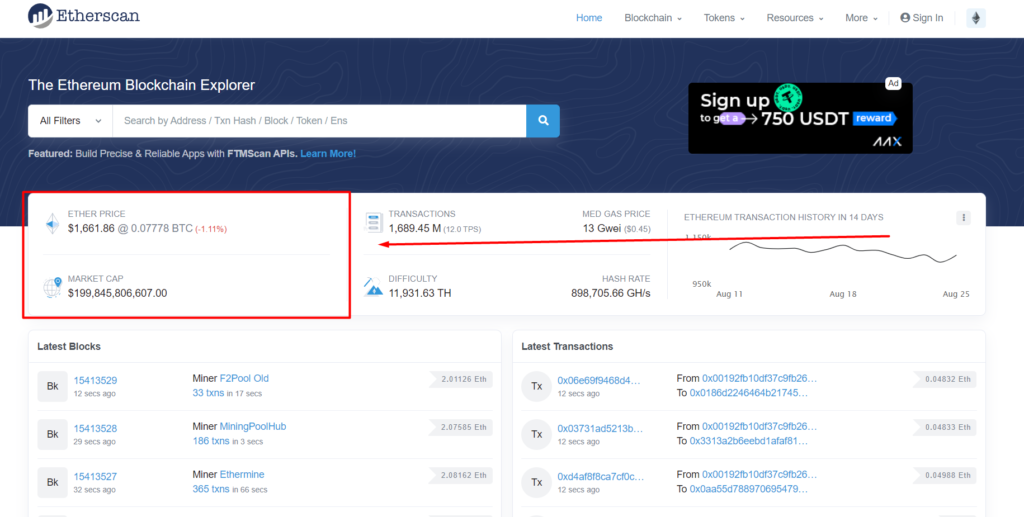
Present time data regarding events occurring on the Etherscan Blockchain, it involves:
- The cost of gas on the Ethereum network, as of this moment.
- A graph displaying the evolution of transactions on the Ethereum Blockchain over the course of the previous 14 days is provided as an example.
- Bitcoin Section
- The mining of coins is difficult.
- The rate of hashing.
- Transactions: The overall number of transactions that were carried out.
Blockchain
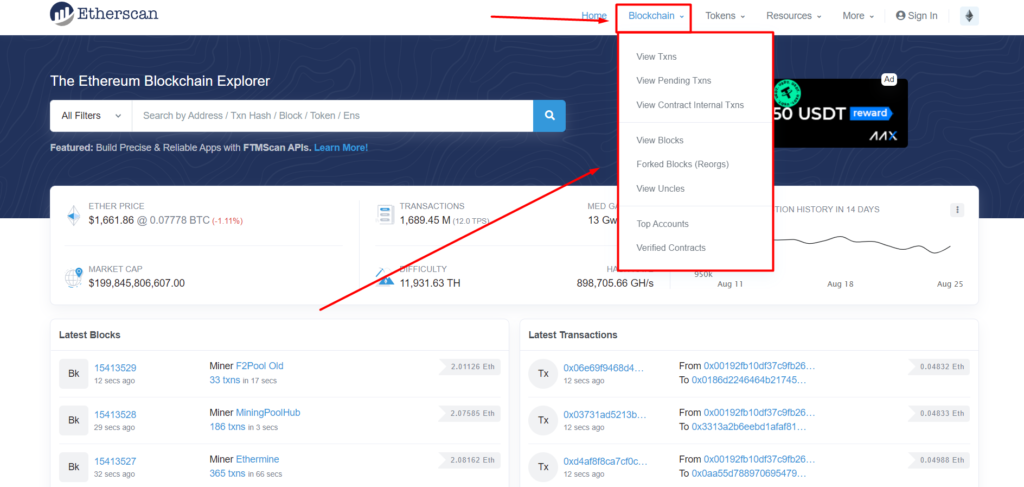
You can view more specific information about Blocks, transactions (txns), and top accounts by selecting the Blockchain button:
- View ETH transactions by selecting View Contract Internal Txns.
- View Txns: See all of Ethereum’s finished transactions.
- Look at Pending Transactions: Look at pending transactions.
- Top Accounts: A ranking of the wallets holding the most ETH.
- Contracts That Have Been Verified: A List (with verified source codes).
- The remainder: View Uncles, Verified Contracts, and Forked Blocks (Reorges).
- The pool that produces blocks is called View Blocks.
Tokens
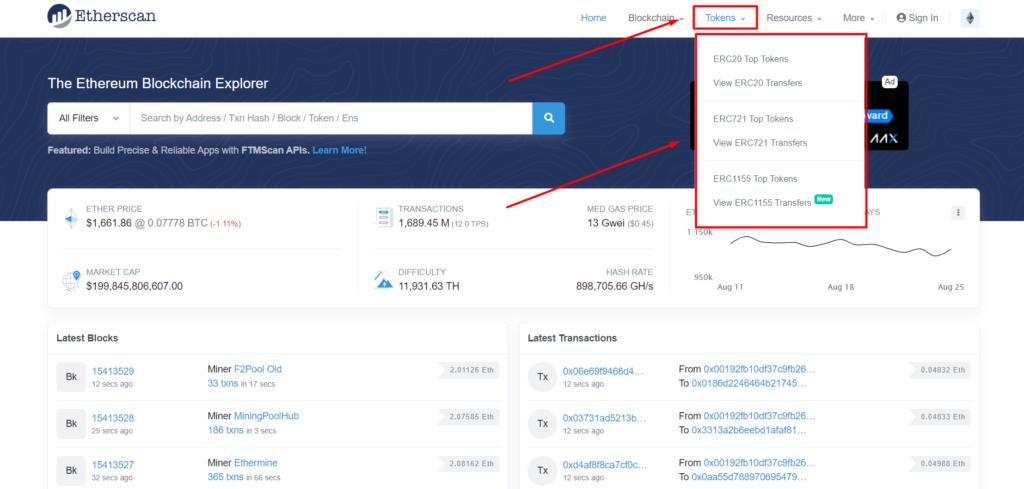
This includes details on the three popular Ethereum token types—ERC-20, ERC-721, and ERC-1155—including:
- View Transfers: View transfers involving these three categories of tokens.
- List of tokens: Top Tokens
Resources
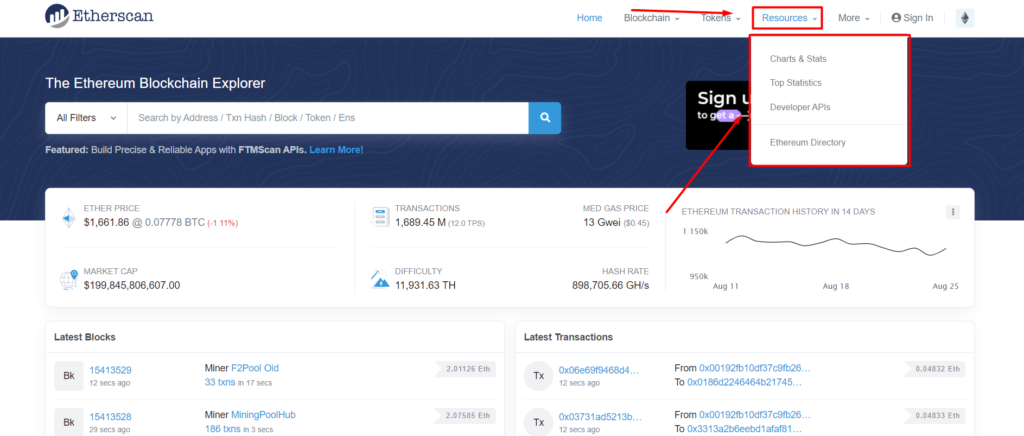
Charts and Stats:
There are graphs about a variety of data in the Ethereum Blockchain network, including market, network, blockchain, dashboard, ENS, and statistics data. There are many helpful graphs you can use to gain insights into the Ethereum network, including the growth chart for ether supply and transaction fees.
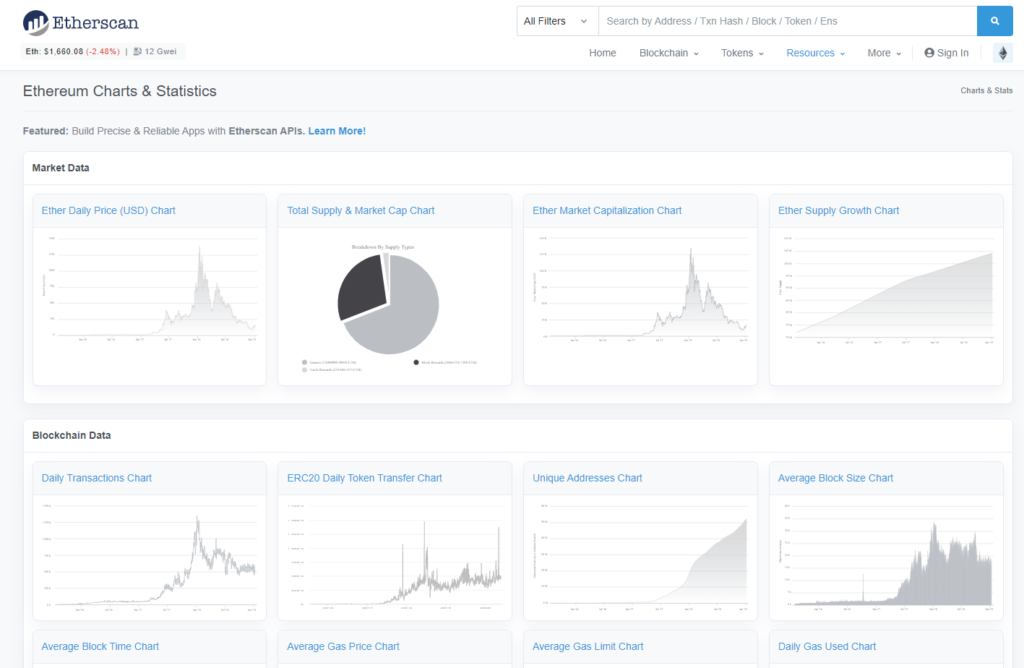
Network Data:
Info about hash rates, network difficulty, pending transactions, transaction fee, utilization, and the node tracker can be found here.
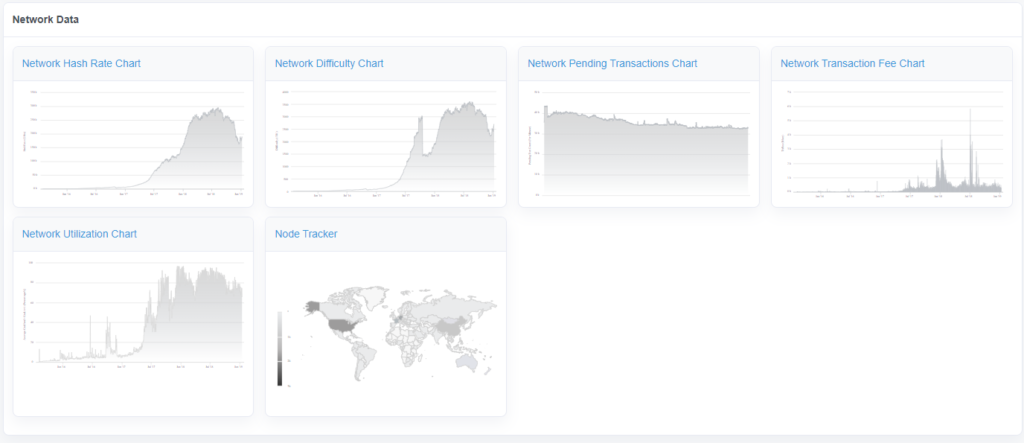
Top Statistics:
Info about top transactions, tokens, etc. can be found here.
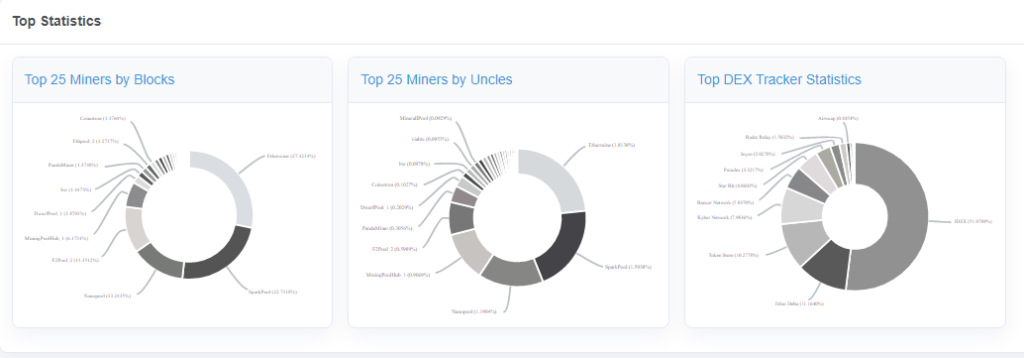
Ethereum Name Service (ENS) Data:
Info about ENS registrations can be found here.
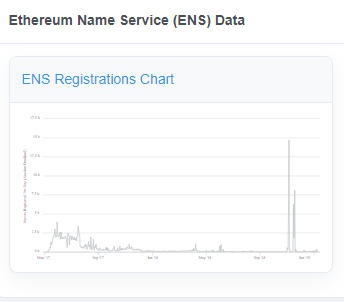
Contracts Data:
Information about daily verified contracts on Ethereum can be found here.

More
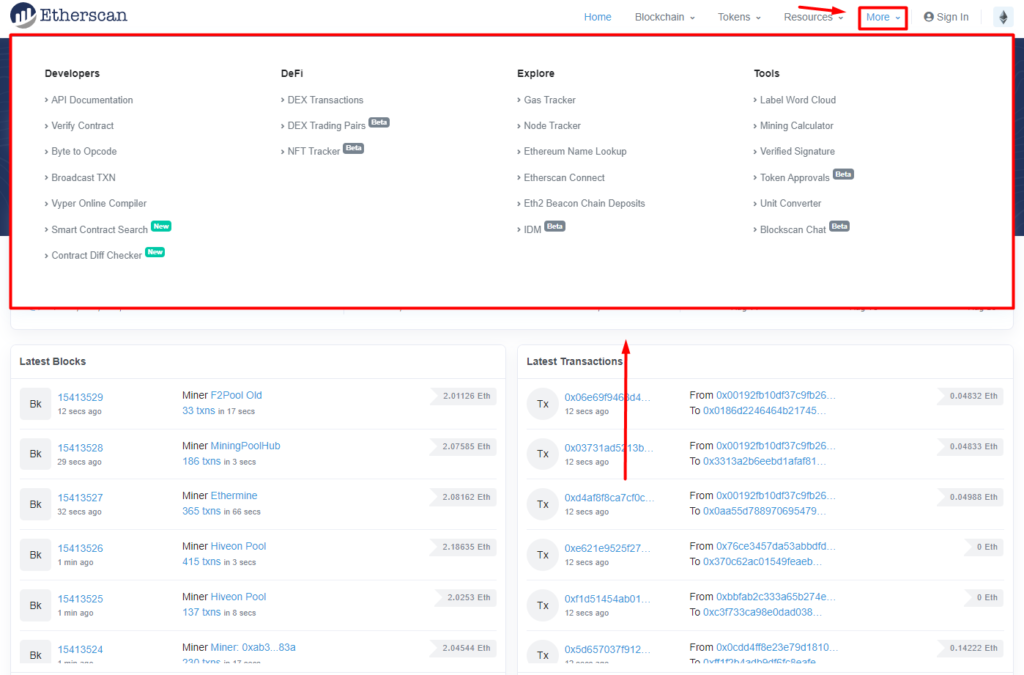
Which includes these four categories:
- Contains details on API Document, Contract Verification, Compiler, and more for developers. that programmers can use to further their development.
- Check out details about DEXs (decentralized exchanges) and DeFi projects on Ethereum, including information about transactions, an NFTs tracker, and more.
- Check out the Ethereum Names, Eth2 Beacon Chain deposits, Nodes, gas fees, and Etherscan connections.
- Check information about the mining calculator, signature, approvals for tokens, converter, etc.
Alright, how do I use it now then?
Finding transactions and wallets
An overview of all ETH transactions (Txns) or transactions that have utilized gas (Gwei) associated with a given wallet address can be found by clicking on the “Transactions” tab on Etherscan.
A transaction’s address can be pasted into the search box, then press the “Search” button.
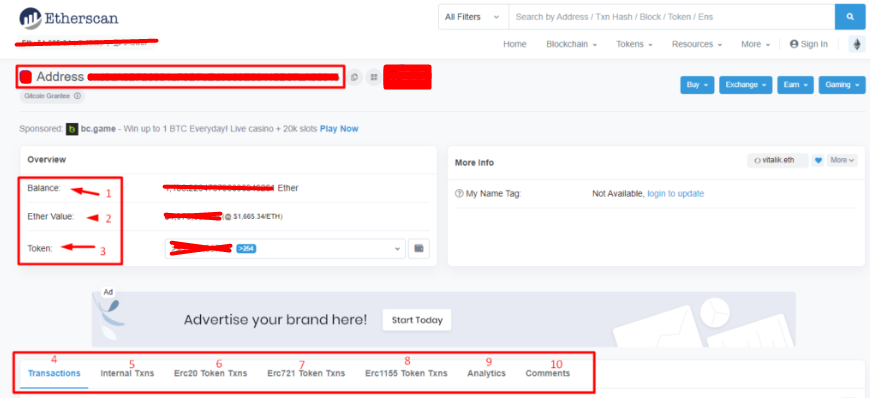
- Balance: The wallet’s balance, expressed in ETH.
- The wallet’s USD balance, expressed in ether.
- List of the tokens stored in this Ethereum wallet. To view the complete list, click the boxnext to it.
- Transactions made with that wallet are listed here.
- Internal Txns: Insider dealings.
- Transactions involving ERC-20 tokens are known as Erc20 Token Txns.
- Transactions involving ERC-721 tokens are known as Erc721 Token Txns.
- Transactions involving ERC-1155 tokens are known as Erc1155 Token Txns.
- Analytics: A few graphs that show statistical and analytical data about transactions and wallet balances.
- Comments from accounts using that wallet on Etherscan.
ETH address token
You can follow the steps below to check more information about the different token types and the balance of each token inside that wallet:deuehdew
When you select “View expand ERC-20 token holding,” specific information about the tokens in your wallet will be shown:
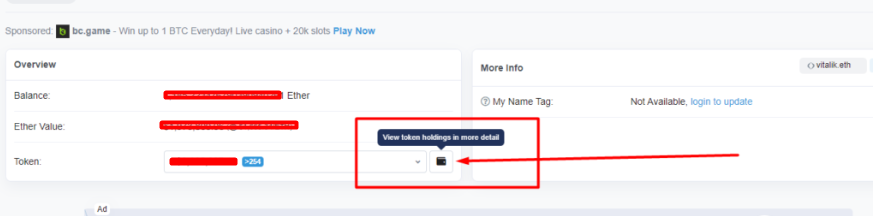
Below is a list of all the tokens along with their respective balances.
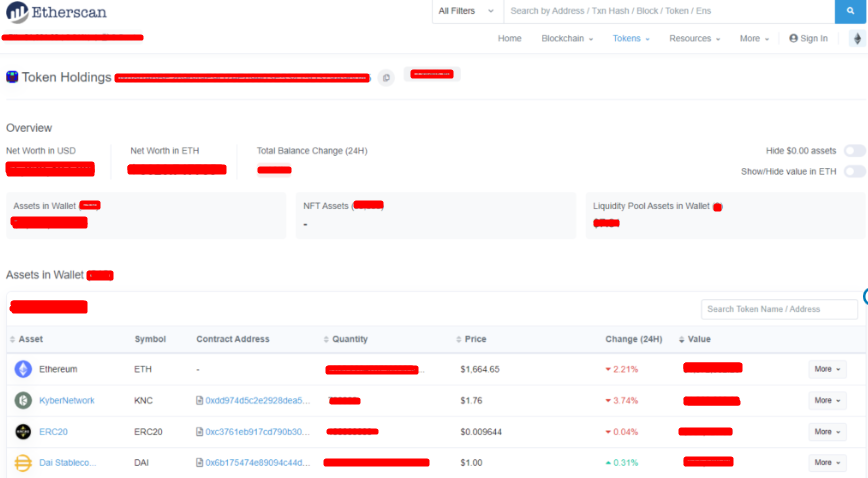
Those who frequently complete airdrops or bounty missions should check out this comprehensive information. You may not be aware of the token payment schedule for the many projects that pay out tokens, so use this method to determine whether the token has been transferred to your wallet or not.
Additionally, if you want to check something quickly, you can use the image-illustrated arrow in the Token section to click, search, or scroll down to view the corresponding tokens and balance.
Where to Look for Token Decimals on Etherscan
With in summary of the token’s profile, you can locate token decimals.
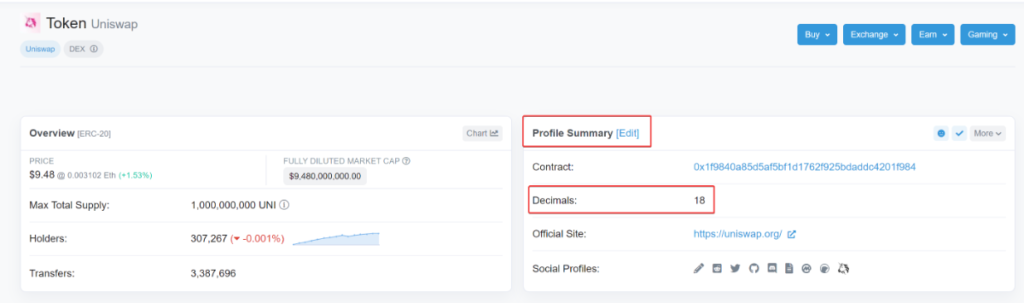
Checking the Gas Prices
Go to [More] then at Explore you would find [Gas Tracker]
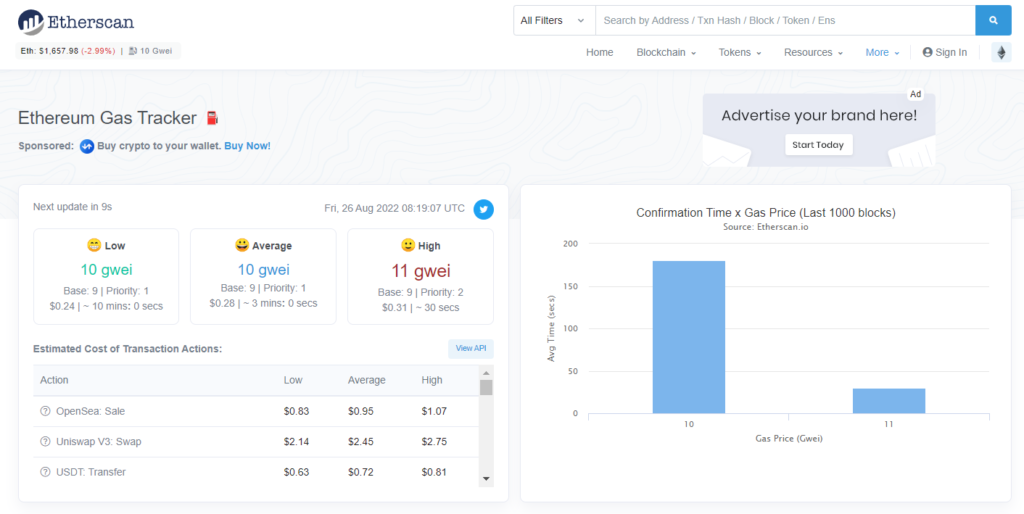
The transaction fee necessary for a transaction to be successfully completed on the Ethereum blockchain is referred to as “Gas.” Gas fees are what Ethereum users pay for transactions.
Users can view the variation in gas prices over time and how much gas is needed for a transaction using Etherscan’s gas tracker to accurately calculate a transaction’s gas fees.
Users are given an estimate of the gas fee so they can time their transactions to avoid periods of heavy network traffic, which lowers transaction costs and enables more efficient transactions.
Finding Smart Contracts
You can check CoinMarketCap, CoinGecko, the project’s official website, or directly with the development team to find a token address. Always confirm the token address with the aforementioned websites.
It’s a good idea to become familiar with using Etherscan to locate smart contracts when interacting with them in DApps. You can make sure you’re sending money to the right contract by doing this.
Take the USD ERC-20 token for example, simply copy and paste the contract address “0xA0b86991c6218b36c1d19D4a2e9Eb0cE3606eB48” into the search bar.
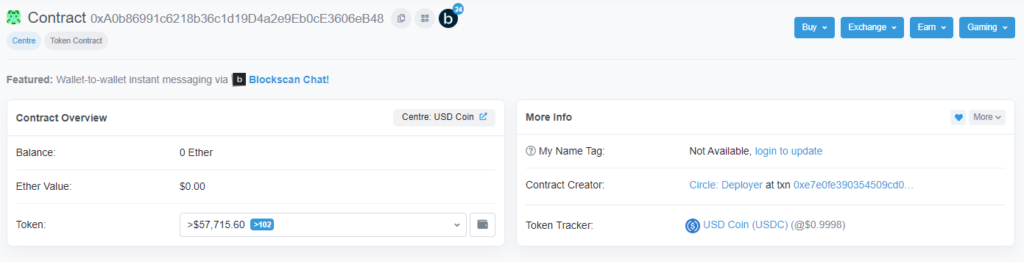
You will now see precise details about the Uniswap (UNI) token contract’s balance as well as other general data. The name, ticker, and current price of the token are also displayed in the Tracker section. When making investments in any project, it’s crucial to verify that the project’s Smart Contract is correct.
Standard Smart Contracts always have a blue “tick” to their right, making it easy to tell them apart (as shown in the picture). Additionally, the project’s official link is always included.
Following that, you can confirm the data on EtherScan, including Max Total Supply, Holders, Transfers, Exchange etc..

Reading Etherscan transactions
The code for the transaction is Txn Hash. The Txn Hash code assigned to each transaction on the Ethereum Blockchain is distinct. You can check that ETH transaction and get the wallet’s transaction history as long as you know the Txn Hash code information.
To check the transaction, for instance, I’ll paste a random Txn Hash: into the search box.
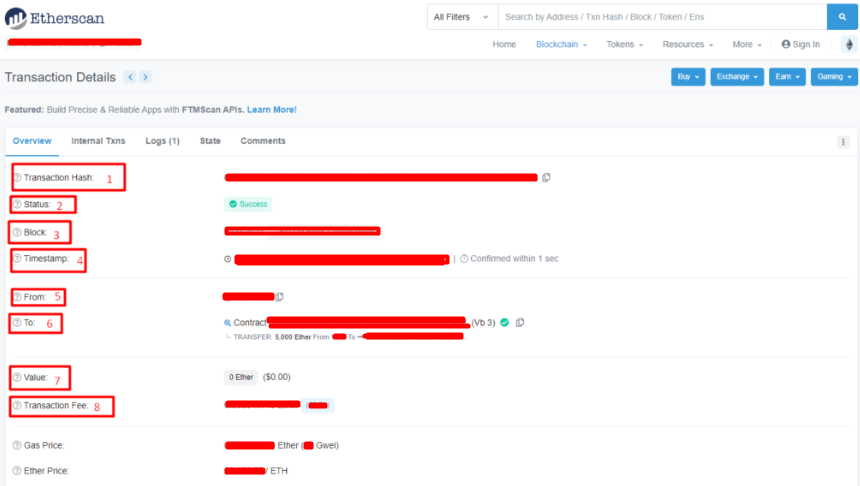
On the Ethereum Blockchain network, a transaction takes some time to confirm whenever a user transfers assets to another user. Both parties can check the status of the transaction by copying and sending this Txn Hash code to the recipient.
Minting NFTs from contracts
NOTICE: This option is only applicable to newly released projects that have not yet sold out.
Contracts on Etherscan can be used to directly mint NFTs. Collectors typically start minting NFTs from the project website as soon as it launches a new NFT project.
However, if a website is hyped up for launch, there is a good chance that it will experience increased traffic and eventually slow down or crash. The direct minting of NFTs from the project’s smart contract on Etherscan is a better option in such circumstances.
Step 1: Having enough ETH available in your wallet to mint NFT.
Step 2: On Etherscan, look for the project’s smart contract. Click Contract Write Contract Connect to Web3 to connect Etherscan to Web3.
Step 3: The mint contract option should be chosen. This typically begins with “mint” or “claim.” For instance:
The following is a random BAYC NFT address: 0xBC4CA0EdA7647A8aB7C2061c2E118A18a936f13D
It is “mintApe” in this instance. Make sure to choose the appropriate function for each project.
Step 4: Enter the ETH amount and the desired number of tokens after that. Check again to make sure you provided the correct information. Next, select Write.
Step 5: Finally, in the MetaMask dialogue box that appears, confirm the transaction.
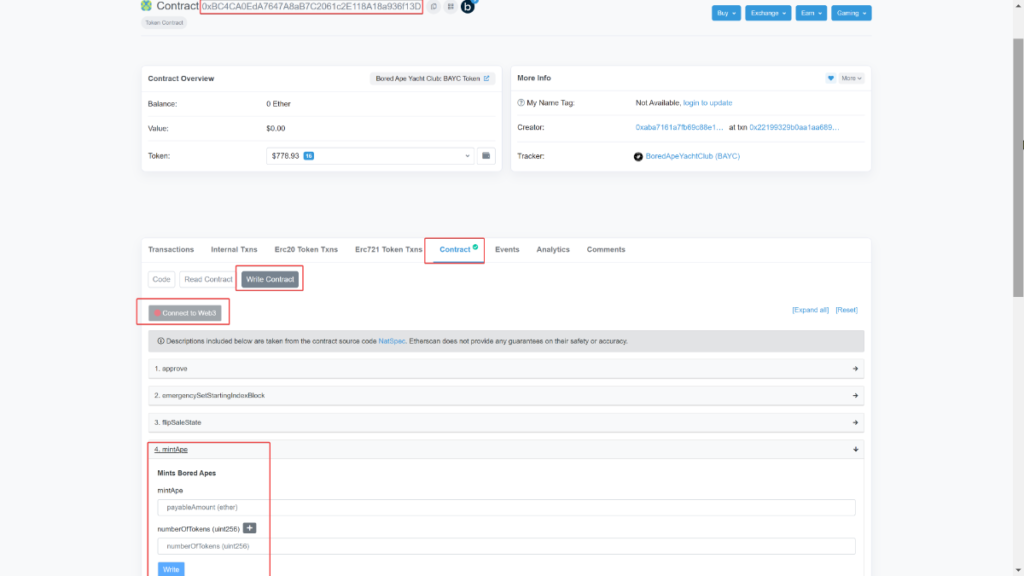
Connecting Web3 to Etherscan Step by Step
Step 1. The options for interacting with and reading Uniswap’s rules are displayed when you click Contract.
Step 2. You can interact directly with the contract by clicking Write Contract. This is helpful if there is a technical problem or website outage that prevents access to DeFi platforms and DApps. In some circumstances, you might try interacting directly with the smart contract rather than using the project’s API.
Step 3. By selecting Connect to Web3, you can interact with the contract by connecting to a cryptocurrency wallet like MetaMask or Wallet Connect.
You can do things like transfer money here, for instance. You can transfer tokens to other addresses using the [transferFrom] function from an address for which you have permission.
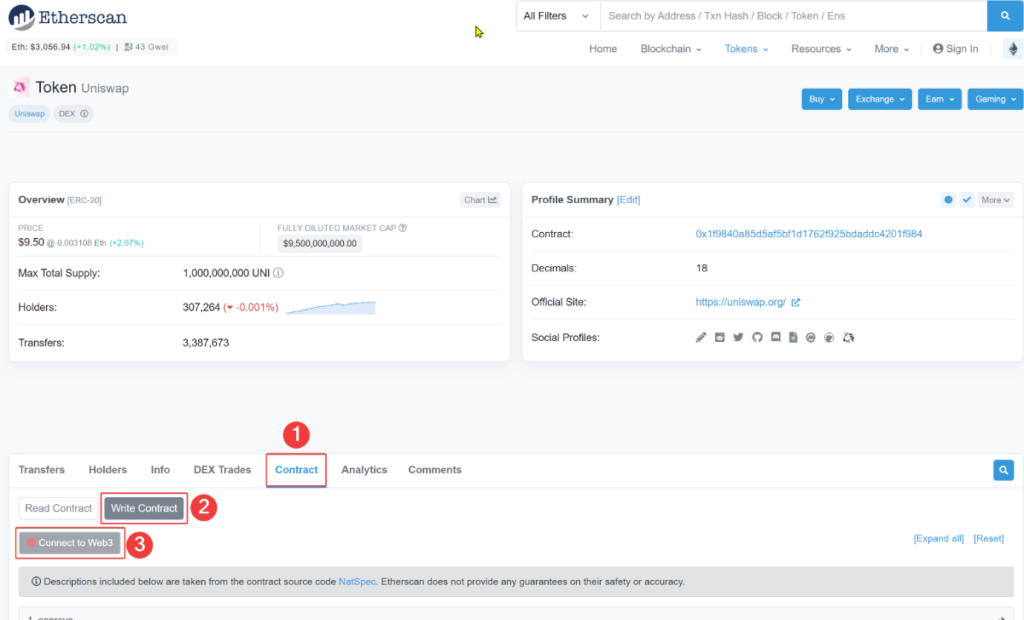
Acquiring Etherscan API
To get Etherscan API, you need to log in to your account on Etherscan. Otherwise, select Click to Sign up as shown below and fill in some information: username, email, password and agree to the terms of Etherscan.
After logging in to Etherscan, select [API-KEYs] in the personal information section then click [Add] to add an API.
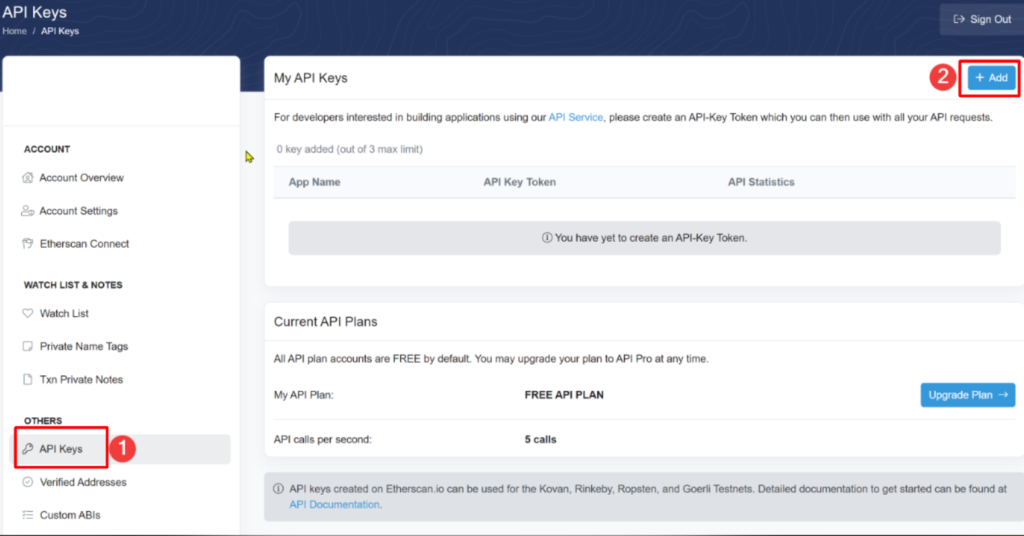
Then enter the required data and click [Continue].
Developers who want to access information from Etherscan and display it in their application can use this API Key (app or website). Accounts, Contracts, Transactions, Blocks, Event Log, Geth/Parity Proxy APIs, Stats, and more data are available through Etherscan’s API.
Checking Data from the Ethereum Blockchain on Etherscan
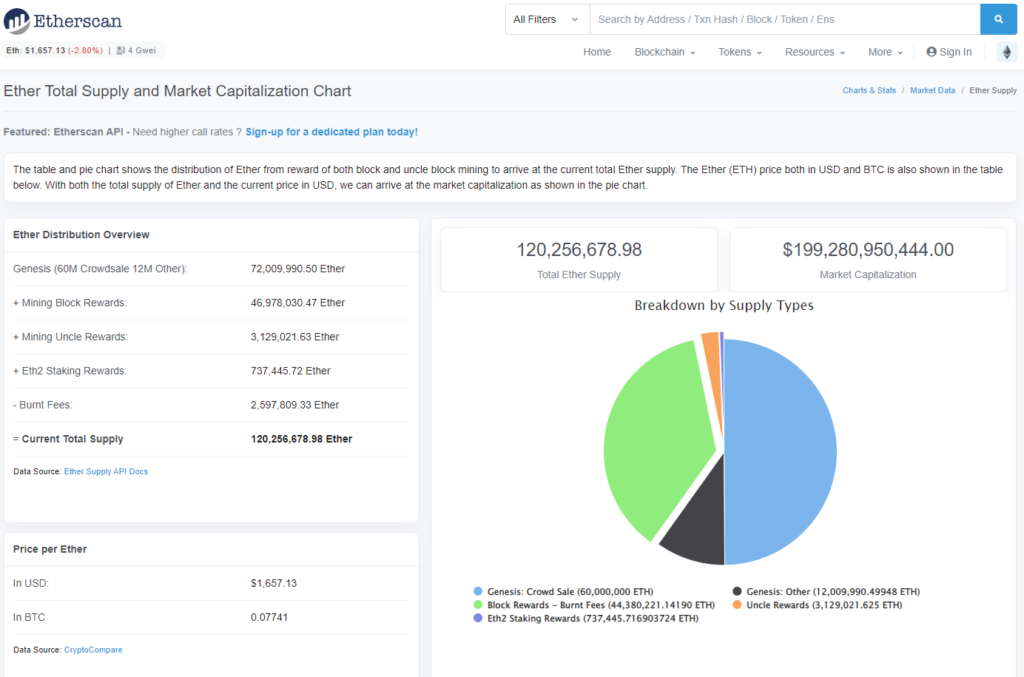
As seen in the illustration, as of the writing date of April 13, 2022:
Total Ether supply: 120,256,678.98
Market capitalization: 199,280,950,444.00
Rewards for Mining a Block: 46,978,030.47
Burnt Fees: 2,597,809.33
To learn more go to http://etherscan.io/stat/supply
FAQs

How safe is etherscan?
Etherscan usage is risk-free. The users don’t provide any private keys or access rights for them; they just go there to look up data on wallets and transactions. Therefore, nobody can access or manage your account or wallet.
Etherscan: Is it a wallet?
It’s critical to keep in mind that Etherscan is neither a wallet nor a provider of wallet services.
An independent block explorer for Ethereum is called Etherscan. It only acts as a source of information, showing the search engine-like outcomes.
Everyone who knows the wallet’s address can view the transactions and token assets stored there.
Do we require an Etherscan account registration?
No. If all you use Etherscan for is basic information verification, you don’t need to create an account.
What should I do if my transaction is taking too long to complete?
You can manually submit your transaction again to the Ethereum network if it is stuck or in the pending stage. By doing this, you are essentially substituting a new transaction for the one that was previously submitted.
You have complete freedom to modify the transaction details for your new transaction. You can increase the gas price to expedite processing.
How can I subscribe to Etherscan notifications?
This management allows you to simultaneously track transactions from multiple Ether wallet addresses (in/out).
You must create an Etherscan account in order to use this feature. You can easily create an account by following the simple steps.
To follow and receive notifications for a specific wallet address, you must first know it. Following that, add these wallet addresses to your Watch List and keep an eye out.
Visit [My Account] then [Watch List]. You can also go to etherscan.io/myaddress and click Edit next to the address you want, then select Notify on Incoming & Outgoing Txns.
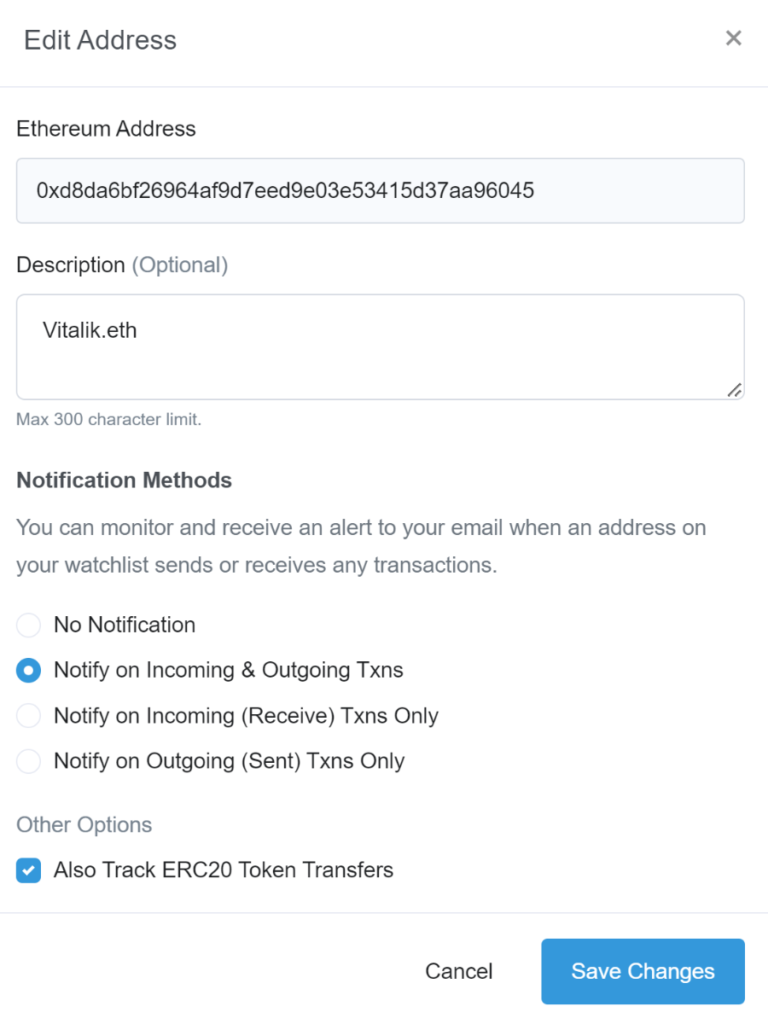
Now give yourself a pat on the back!
For you have just learnt what Etherscan is and how to use it!