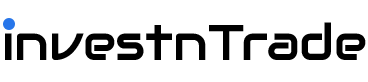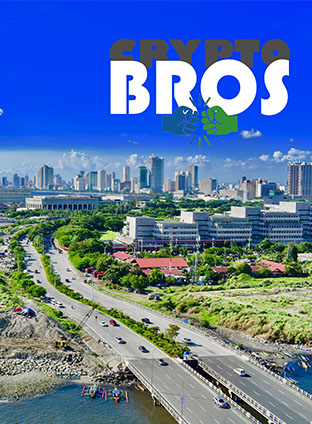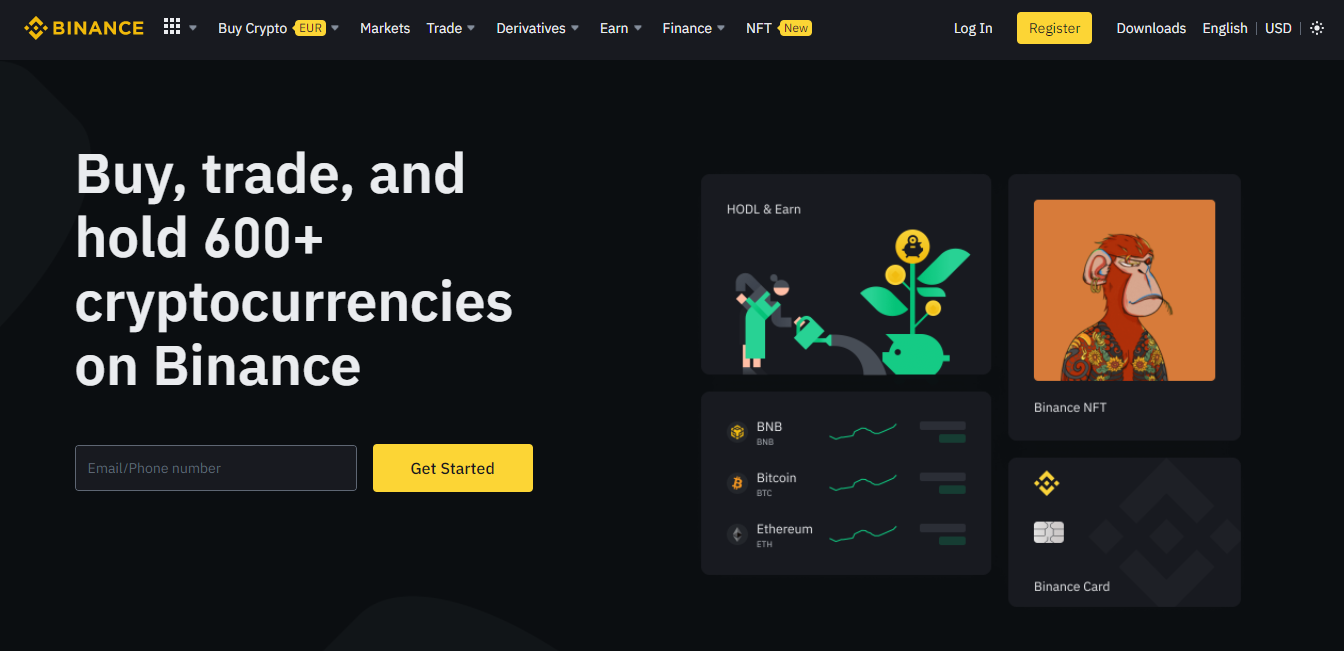
Binance is one of the most popular cryptocurrency exchange designed for experienced cryptocurrency investors. This article is intended for newbies who wants to start trading or investing using the Binance exchange. Before we jump to the steps, here’s a quick introduction of what Binance is.
Binance
Binance Exchange is the largest crypto exchange by trade volume and one of the fastest in the world.
Vision
Their vision is to increase the freedom of money globally. We believe that by spreading this freedom, we can significantly improve lives around the world.
Mission
Their mission is to be the infrastructure services provider for the blockchain ecosystem.
Build the future of technology
What’s the secret to Binance’s success? The answer is obvious: Our people. We are proud to have one of the most talented, hardworking and passionate teams the world has to offer. Interested in joining our team?
The following are steps in order to make an account and get a plus level.
Steps to update your Identity Verification information is also included below.
Step 1
Go to https://www.binance.com/en on your browser and click the register button found on the top right corner of your screen
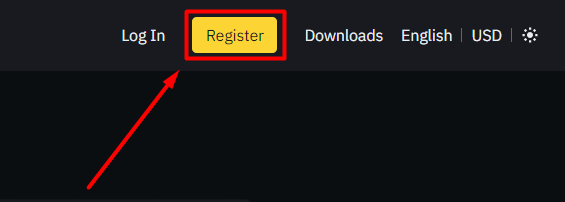
Step 2
Then it would bring you to this page where you have two options:
- To sign up with phone or email
- To continue with Apple
But in this tutorial we are going to use email
Also, make sure you agree to their Terms and Conditions and Data Protection Guidelines
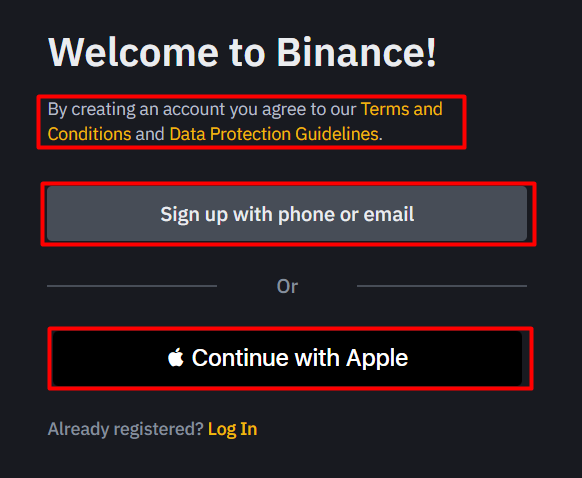
Step 3
You then have to enter your current location of residence
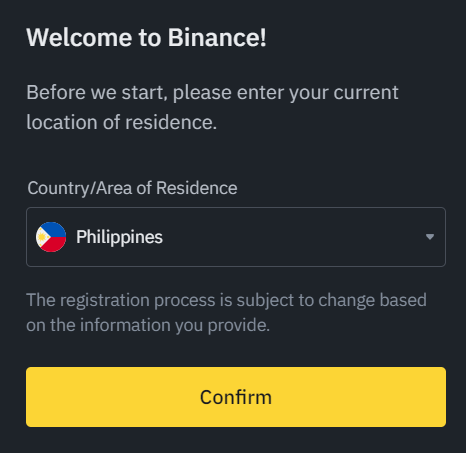
Then you would have two more options:
- To create a Personal Account
- To create an Entity Account
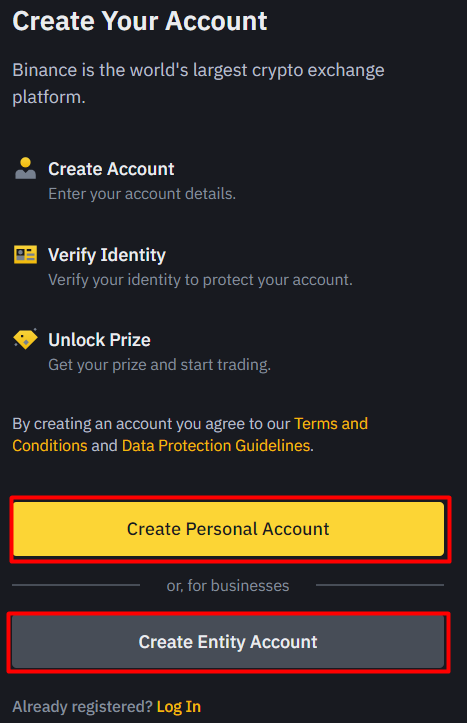
For Entity accounts, enter your email and password, agree to Binance’s Terms of Service and you’re good to go
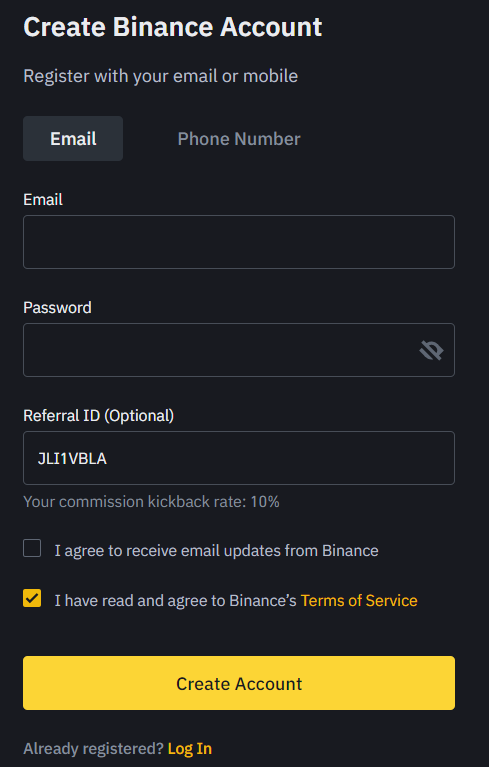
For Personal Accounts you would have to do the following:
- Enter Account Details
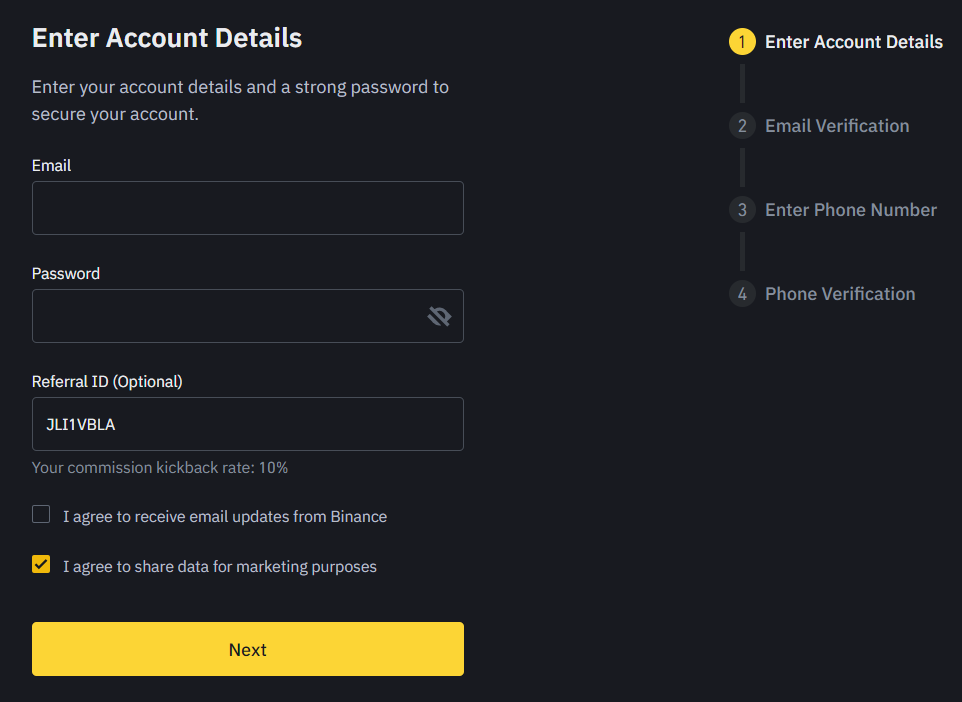
- Email Verification
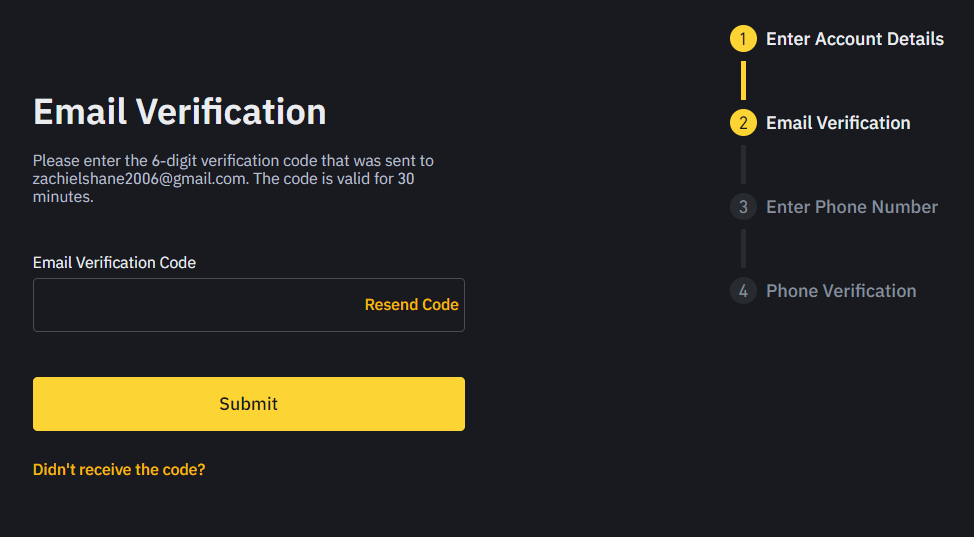
- Enter Phone Number
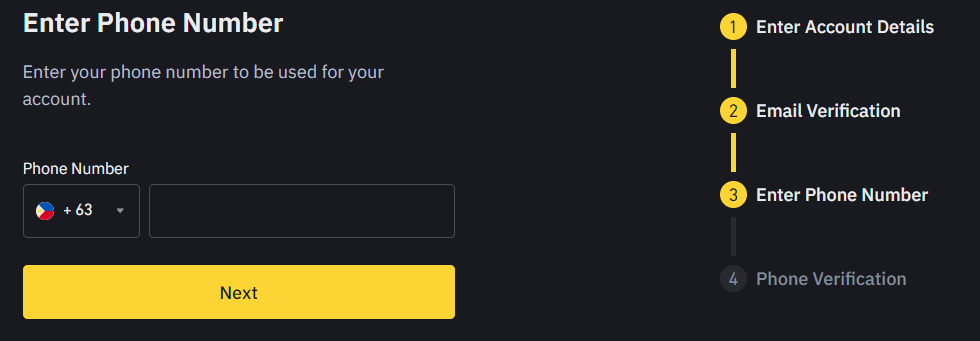
- Phone Verification
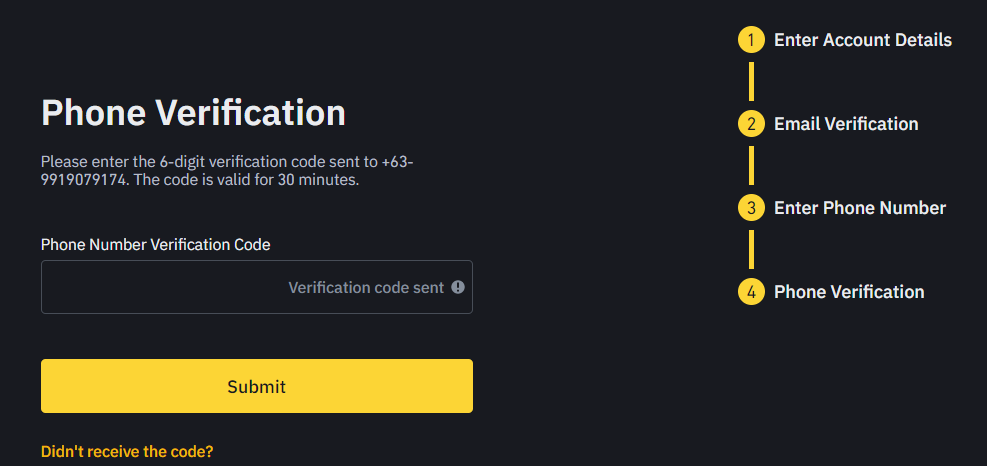
Now that you’re done making your account, let’s proceed to verifying your binance accounts.
But first…..
What is KYC, or Identity Verification?

KYC is an acronym for “know your customer”, or “know your client”. It refers to the verification of a customer’s identity, typically by a financial institution. Identity verification requires information that can be used to–of course–verify your identity, like a valid ID card, utility bills containing your home address, a passport, etc. ID document requirements vary from institution to insitution, and even region to region.
Customers are typically required to submit identity verification documents during account opening and at times, when there has been a change in the user’s personal information. For example, if you officially change your name a few months after creating your account, you will be required to update your personal information.
If you do not complete the KYC process, you may not be able to access all the features on a cryptocurrency exchange. For example, Binance allows customers to create accounts, use basic functions and perform limited transactions without submitting KYC information. In order to gain full access and increase higher deposits and withdrawal limits, customers will need to complete the KYC verification process.
Where can I get my account verified?
The Identity Verification is accessible from [User Center] – [Identification] or directly from this page. On the page, which establishes the trading limit for your Binance account, you can check your current verification level. Please finish the relevant Identity Verification level in order to increase your limit.

Please be aware that only users from certain EEA countries may use this guide. Please see How to Complete Identity Verification for information on other nations.
Step 1.
After creating an account, new users will be forwarded to the page below.
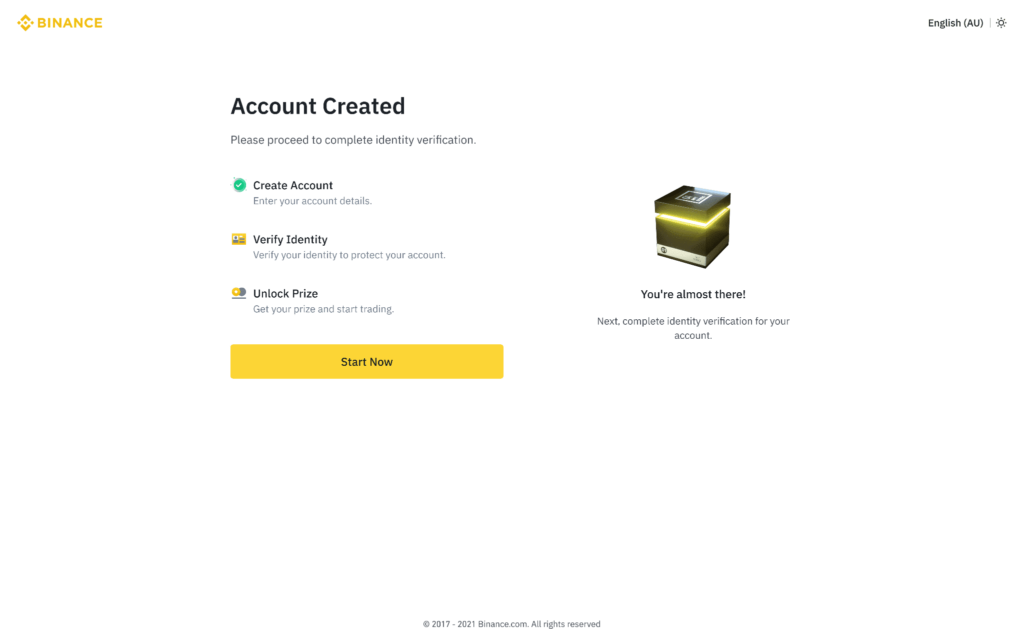
Press [Start Now].
You can also sign in to your Binance account and select [User Center] – [Identification].
Step 2.
Choose your country. Click [Continue] after providing your personal information.
Please check to see if all of the information entered matches what is on your ID documents. Once it has been confirmed, you cannot change it.
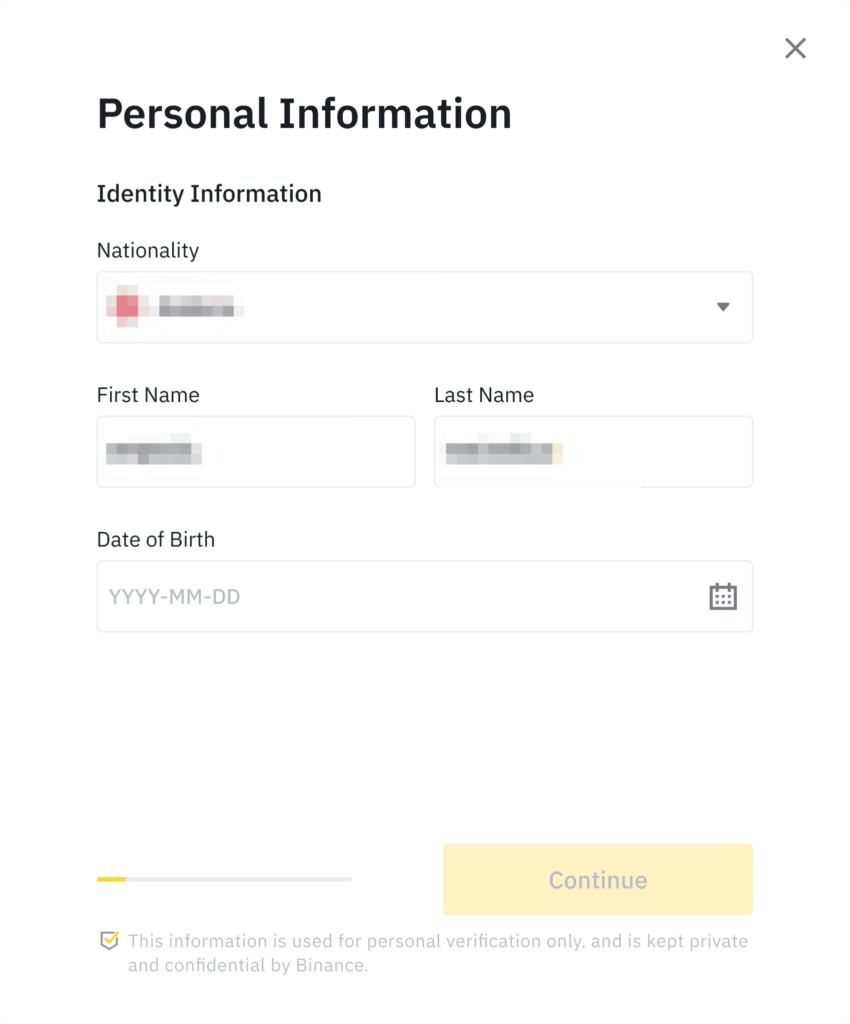
Step 2.1
Depending on your country, you might need to agree to the Terms and Conditions before you can continue.
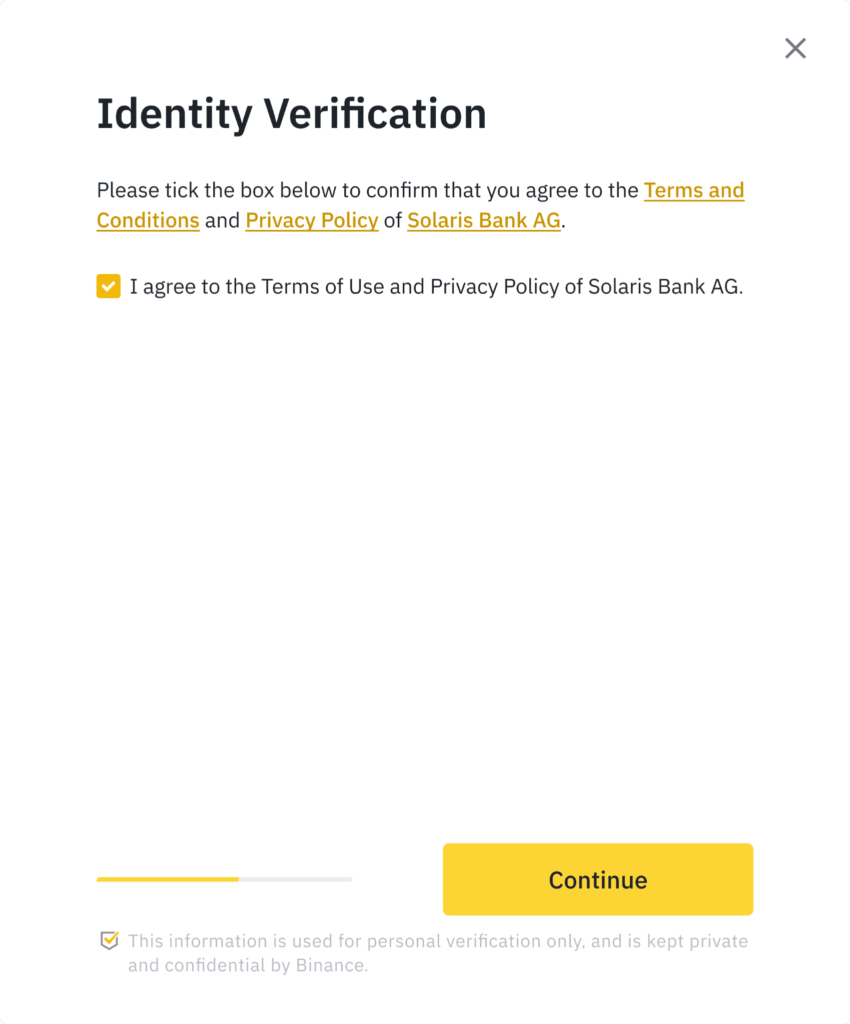
Step 3
Depending on the country you chose, you will be directed to various vendors’ websites to complete the ID verification and liveliness test. There are three vendors at the moment.
After being directed to a vendor, just follow the instructions the vendor states.
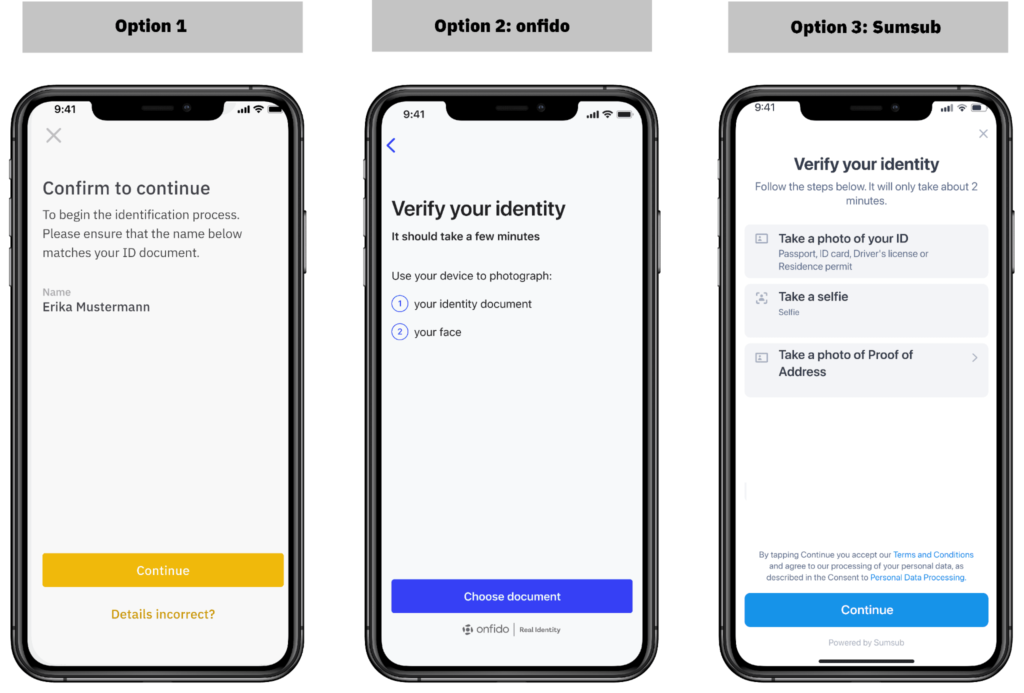
Step 4
After that, you must provide proof of your address.
When finished, click [Continue].
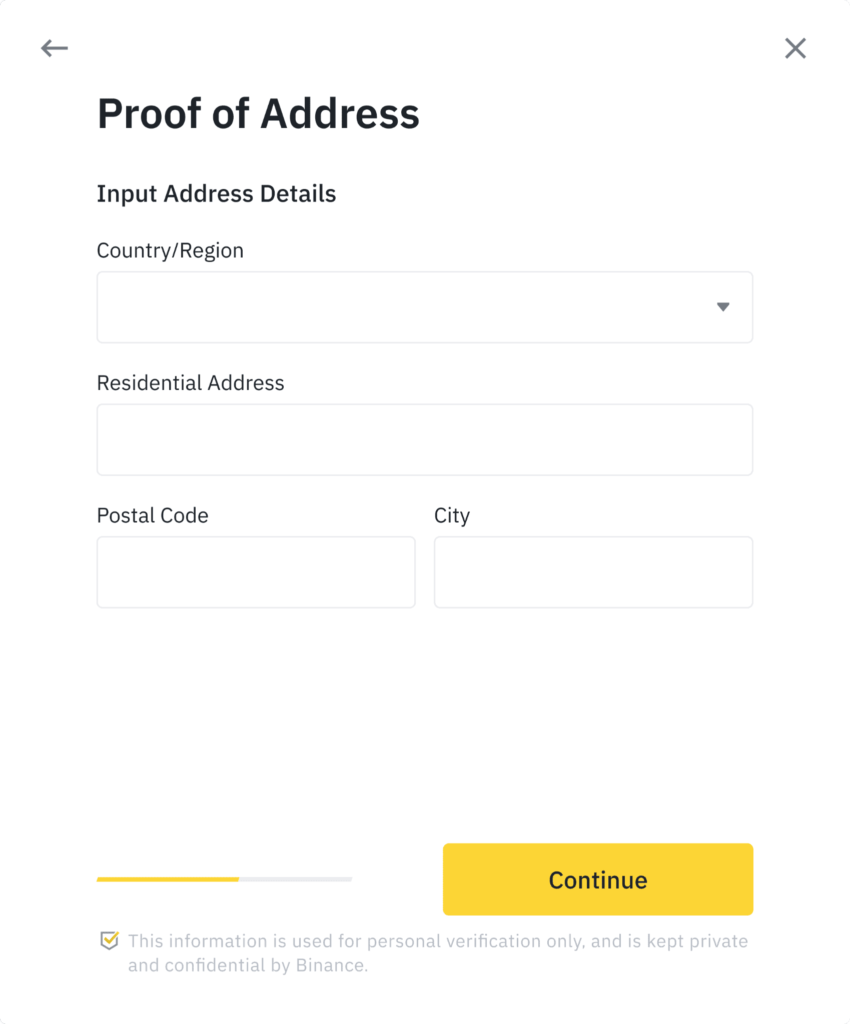
You might have to upload proof of your address depending on your country. You could find it on your utility or bank statement.
To submit, press [Continue]
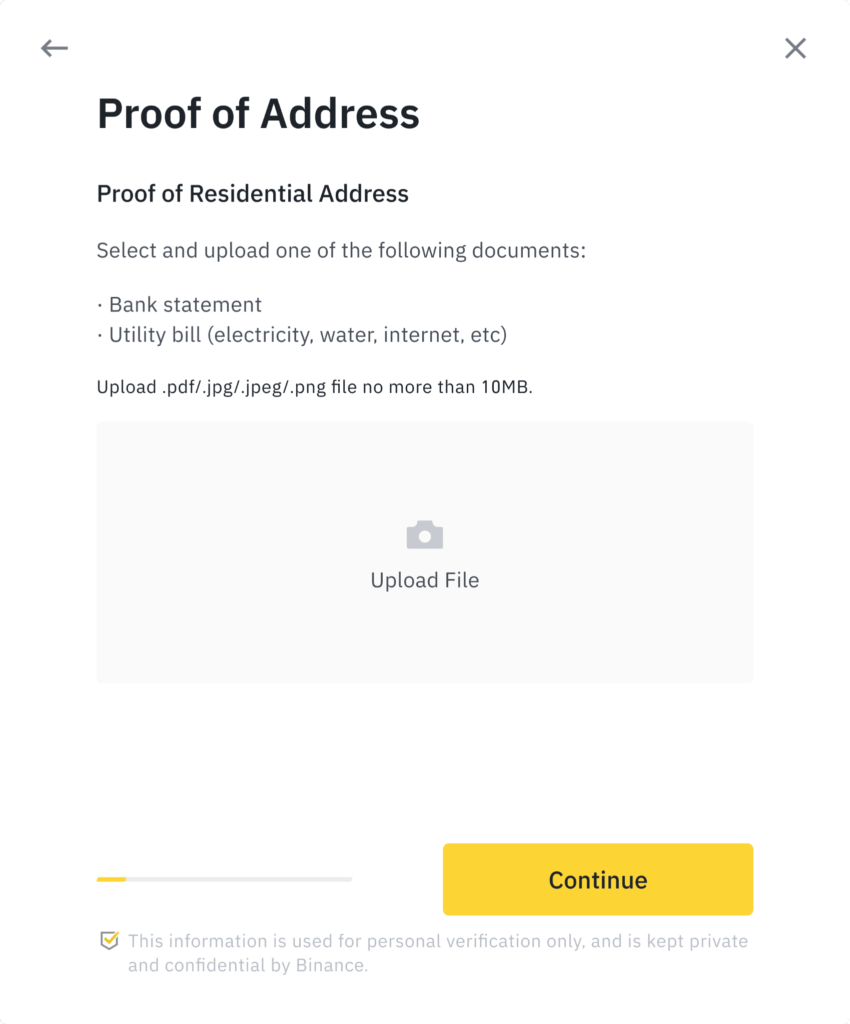
Step 5
There are some compliance questions that you must respond to.
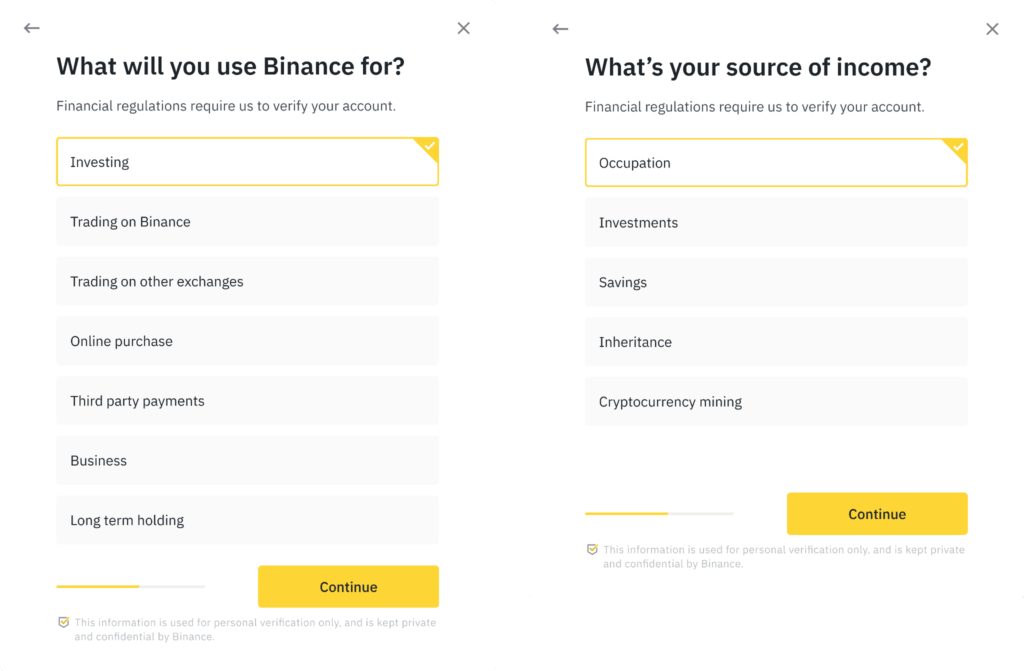
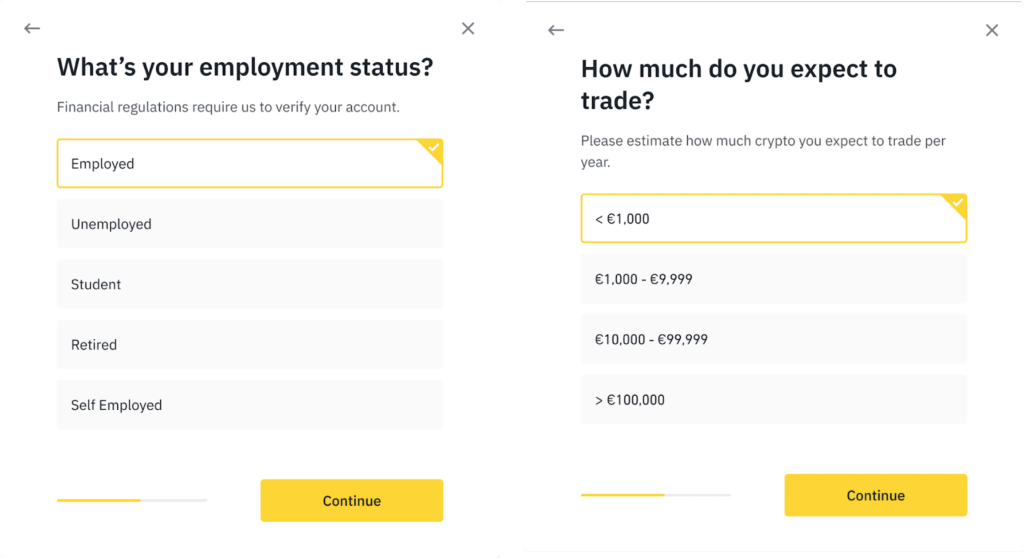
Step 6
Your application was sent successfully. Please be patient while Binance reviews your data. We’ll email you to let you know when your application has been approved.
Please enter your information and finish the face verification within 15 minutes. During the process, avoid refreshing your browser or application.
Up to ten times a day, you may try to finish the identity verification process. Please wait 24 hours before resubmitting your application if it has been rejected 10 times in the last 24 hours.
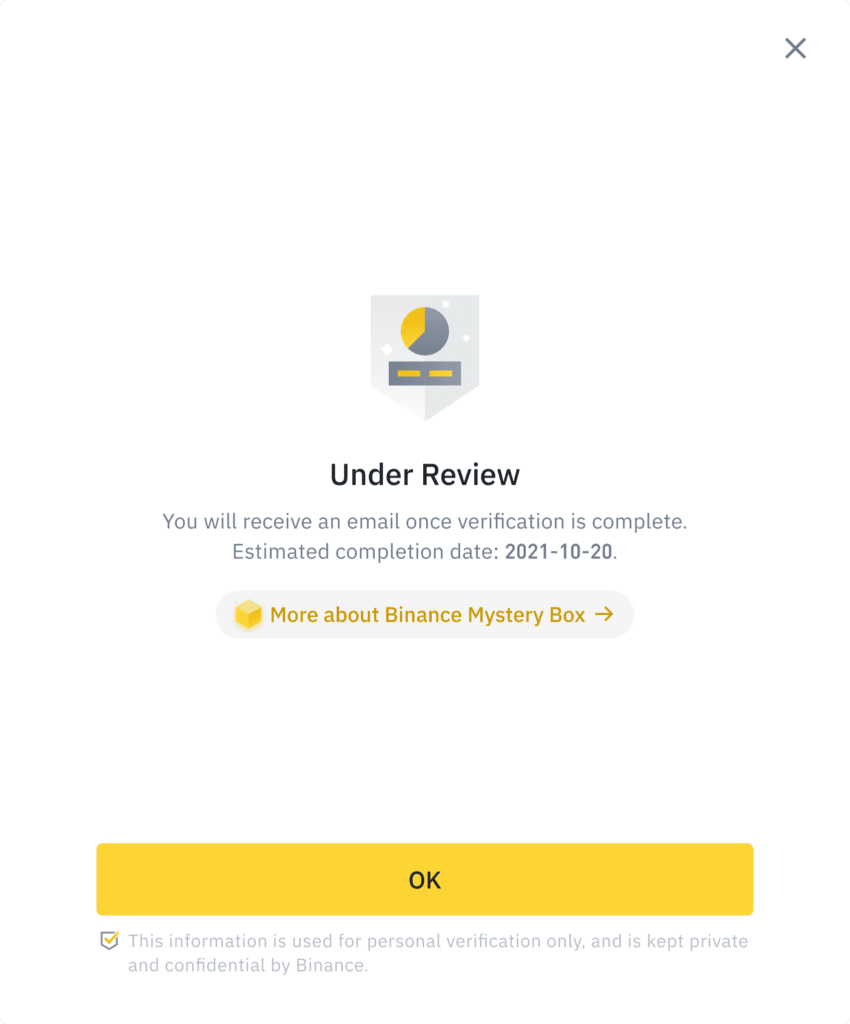
Once Binance approves your identity verification, that’s it, you are good to go.
To further secure your account, click on Security as shown below.
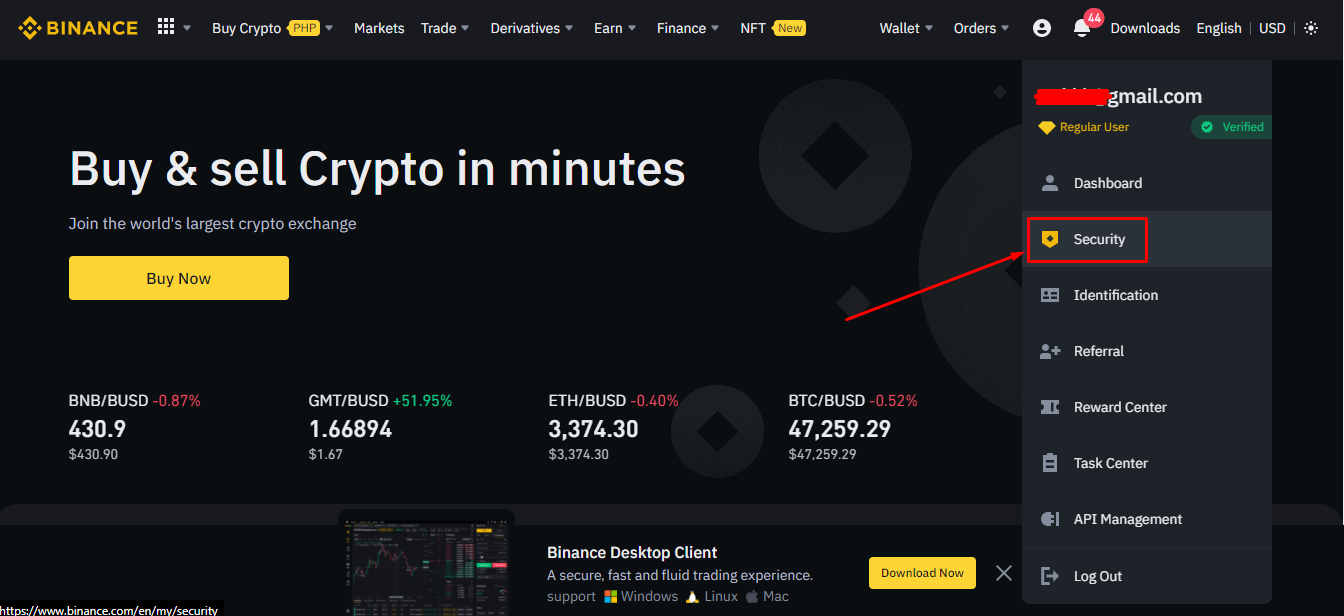
You can setup Two-Factor Authentication (2FA).
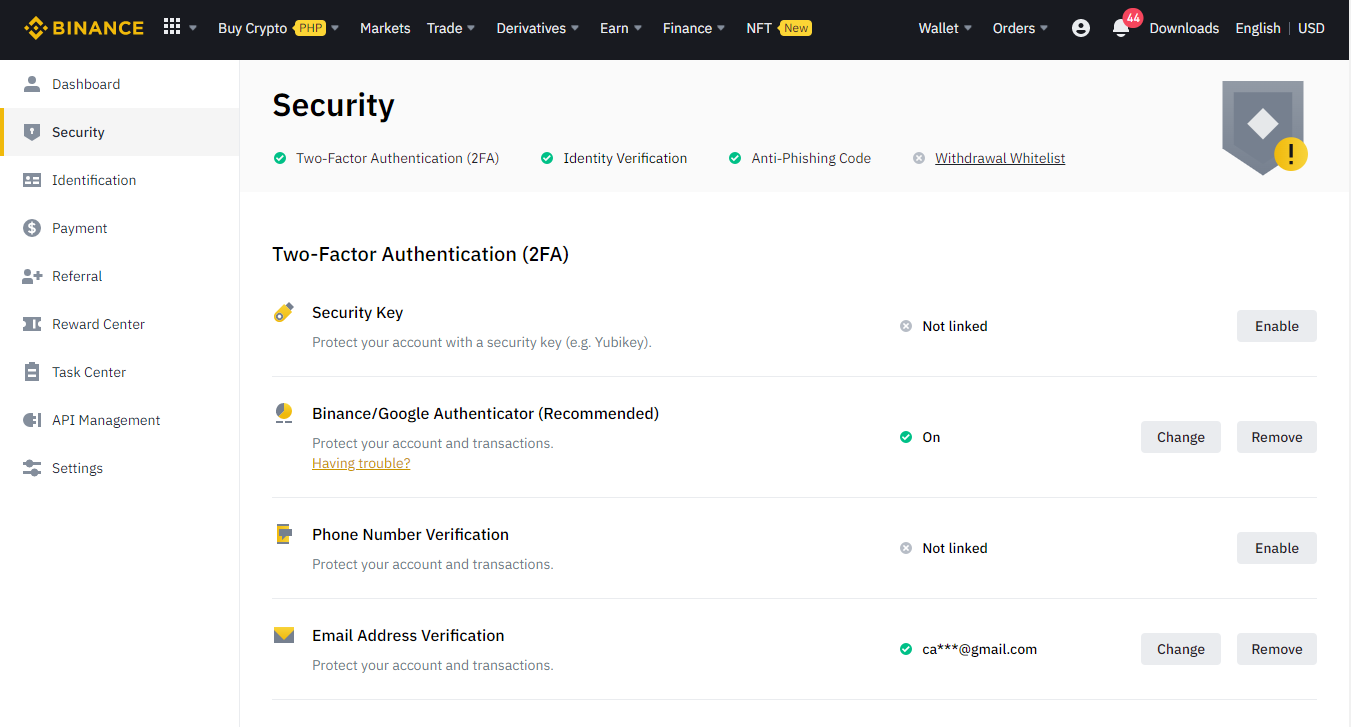
You can aslo enable some advanced security options and manage device/account activities.
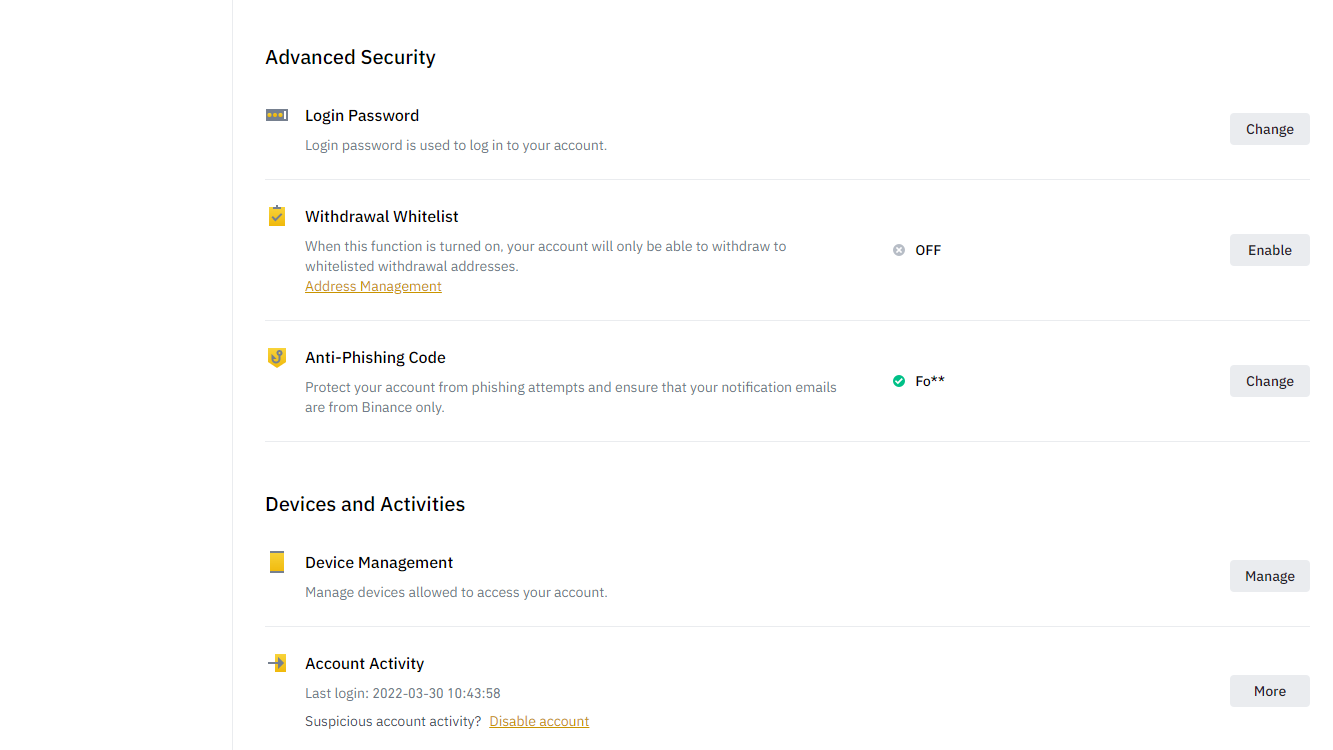
How do I update the information for Identity Verification?
You can update on the [Update Identity Verification] page if one of the following circumstances applies and your identity information has changed.
To update your information, you can also get in touch with our customer service representatives via Binance Support. When the customer service response appears, type “How to update Identity Verification” and click the link that says [Click here to reset KYC].
Note:
Before clicking [Confirm Update], please read the declaration thoroughly.
You are not permitted to give someone else access to your account or use their ID in place of your own.
Here are some reasons for updating your identity verification:
- The paperwork is no longer valid;
- The document now bears a different name;
- The document’s ID number has been modified.
- The nation of origin has altered;
- To comply with the specifications of a particular fiat channel, update or replace your existing documents;
- Change the name to a system-recognized language, such as changing an ID card from the local language to an English-language passport;
- Documents should be updated to meet Binance Card requirements.
Step 1
Click [Identity Verification Update] to access the page. Choose the update’s motivation before carefully reading the declaration. Click [Confirm Update] after checking the [I understand and agree to the declaration] box.
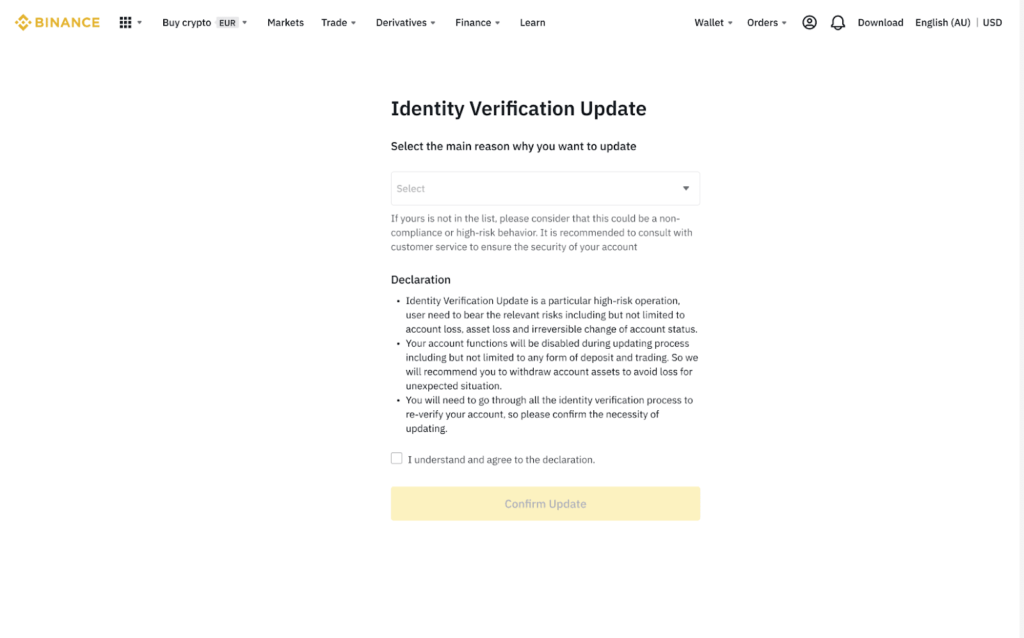
Step 2
After providing the necessary details, click [Continue].
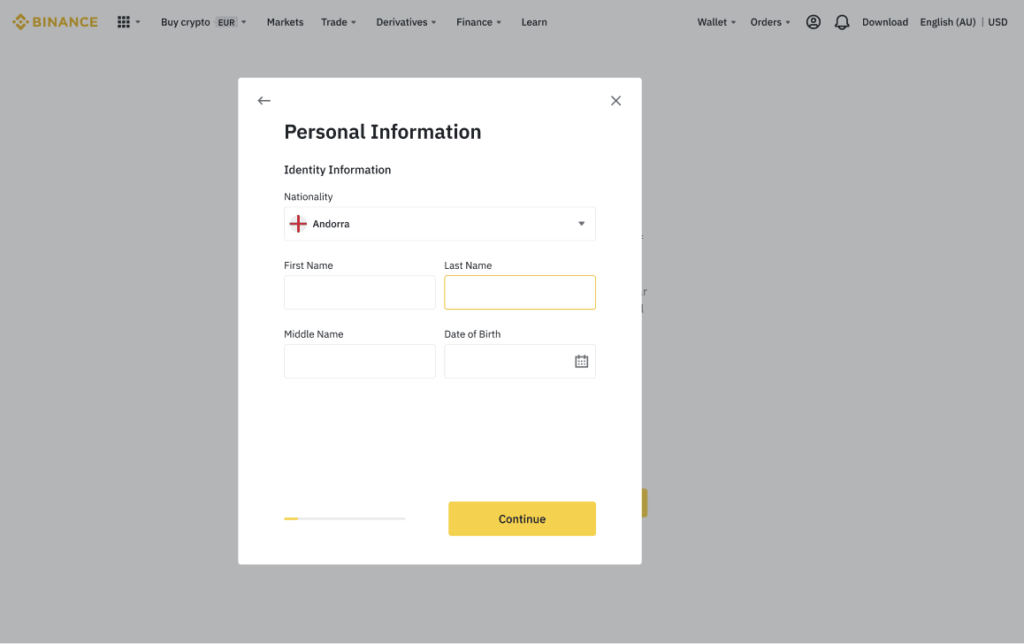
Step 3
As the system processes your update request, please be patient. You will be notified via email once it is finished.
What is Binance?
When it comes to daily cryptocurrency trading volume, Binance is the largest cryptocurrency exchange in the world. It was established in 2017 and is officially registered there. Developer Changpeng Zhao, who had previously developed high frequency trading software, founded Binance.
To learn more about Binance, visit their website